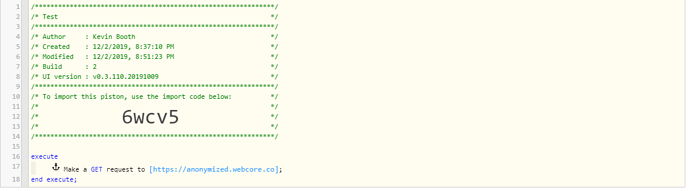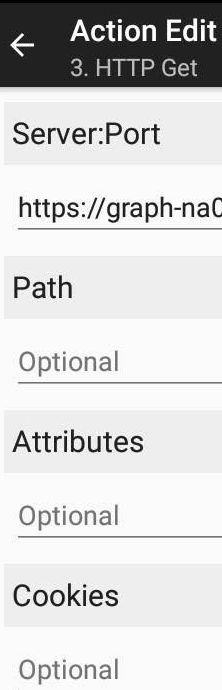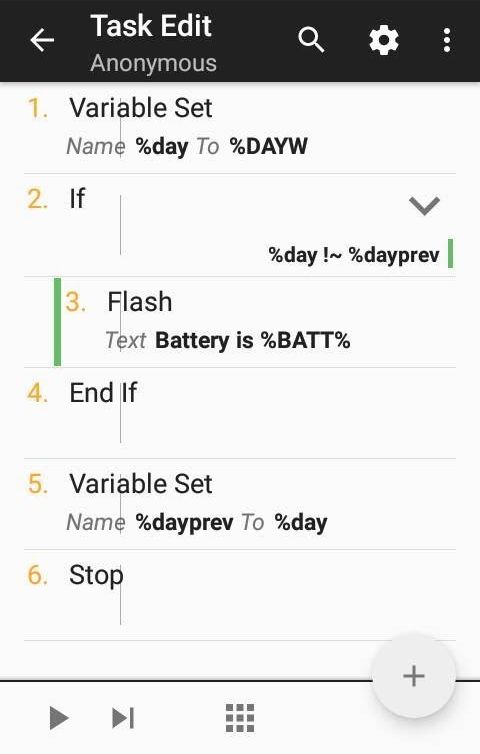You can limit the trigger in webCoRE, but I would prefer limiting it in Tasker.
The following “Task” will only send the command once per calendar day:
Breakdown:
(1) Stores Day Of Week into a local variable called %day
(2) IF %day does not match %dayprev
(3) Then send HTTP Get. (Flash is my placeholder)
(4) END IF
(5) Stores current %day into a local variable called %dayprev
(6) Good coding practice in Tasker
Note:
- The two local
variables should be in all lowercase.
- The system
variable (%DAYW) must be in all caps.
Pro Tip:
I have not used the “Every 5 steps” trigger yet, but your current trigger will likely not stop the Task from running throughout the day… (however it does limit the IF block to only once per day)
I would also consider adding more logic to the “Profile” tab to limit within a certain time range.
(to keep battery usage to a minimum)
IE:
- Go to the “Profile” tab
- Expand your
trigger (don’t open it)
- Long press on the left side of your
trigger
- Add +
- Time
- Adjust both Time dials
- Back up multiple times to the desktop