1) Give a description of the problem
I have a SmartThings physical button, that I want to have a simple “press once for on, press again for off”. And a “Hold” action for a different set of actions.
2) What is the expected behaviour?
Press once, lights tunr on. Press again, same light turns off. Hold and a bunch of lights turn off and location mode changes.
3) What is happening/not happening?
I can only do “Press once to turn on” and “Hold to turn off a bunch of lights”. But can’t figure out how to do “press again to turn off” and include a locationmode change in the “Hold” action.
**4) Post a Green Snapshot of the piston!

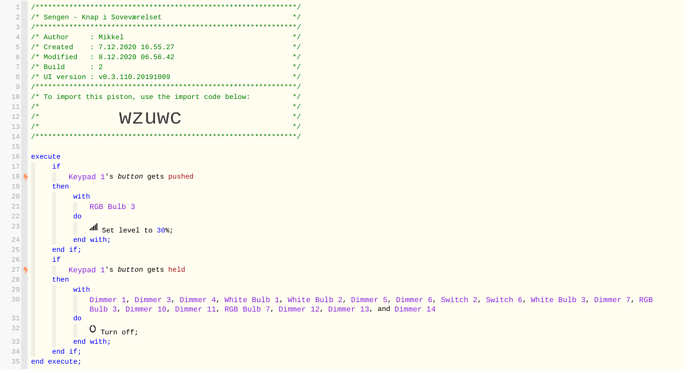
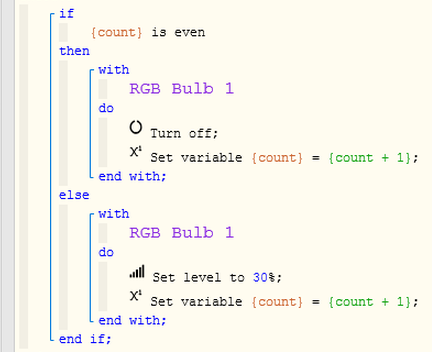
 )
)