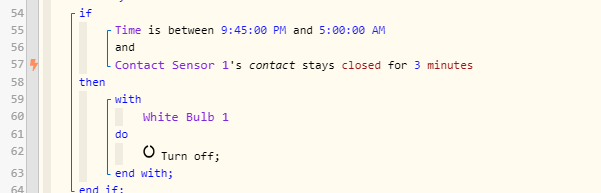1) Give a description of the problem
My piston works well for all conditions with one exception. Did some research and tried to add variable or boolean to the piston so that when I physically turn on switch during certain time frame the lights will stay on regardless of condition for door sensor or motion sensor.
2) What is the expected behaviour?
I would expect lights to stay on when I physically turn on the switch during time frame. Regardless of what the motion sensor status and/or door sensor
3) What is happening/not happening?
Not 100% sure but I believe the piston works when I turn on the switch manually. However when either the door or motion sensor status changes the overrides and lights will turn off. Any help to suggestions would be appreciated.
**4) Post a Green Snapshot of the piston
5) Attach logs after turning logging level to Full
(PASTE YOUR LOGS HERE THEN HIGHLIGHT ALL OF THE LOGS AND CLICK ON THE </> ICON TO FORMAT THEM CORRECTLY)
REMOVE BELOW AFTER READING
If a solution is found for your question then please mark the post as the solution.