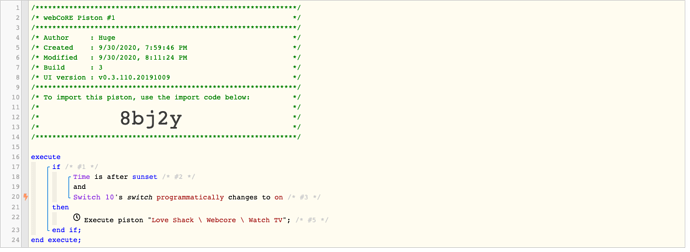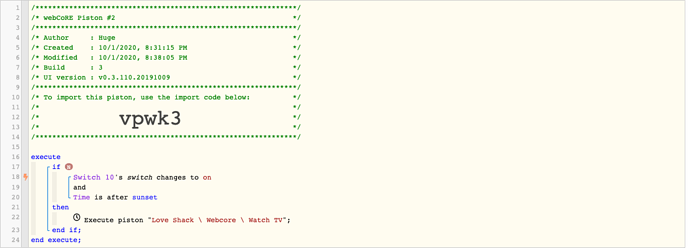1) Give a description of the problem
When in turn an Harmony activity, a piston should run
2) What is the expected behaviour?
When the activity starts, the piston doesn’t run.
3) What is happening/not happening?
The piston doesn’t run as expected.
**4) Post a Green Snapshot of the piston!!
5) Attach logs after turning logging level to Full
9/30/2020, 8:11:24 PM +767ms
+1ms ╔Starting piston... (v0.3.110.20191009)
+97ms ║╔Subscribing to devices...
+104ms ║║Subscribing to Watch TV [Harmony Activity].switch...
+154ms ║╚Finished subscribing (67ms)
+200ms ║Comparison (time) 72684941 is_after (time) 1601506320000 = true (7ms)
+202ms ║Time restriction check passed
+217ms ╚Piston successfully started (217ms)