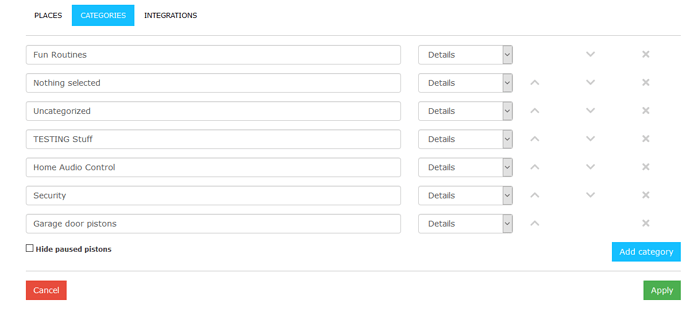Maybe we need a Settings checkbox to mark our desired “default” category.
Piston Catagory
Crazy, now “Nothing selected” appears on the dashboard but I must physically move pistons there for them to appear there…
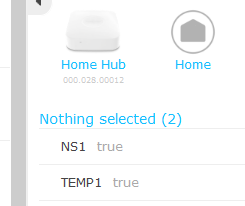
“Uncategorized” is the same way.
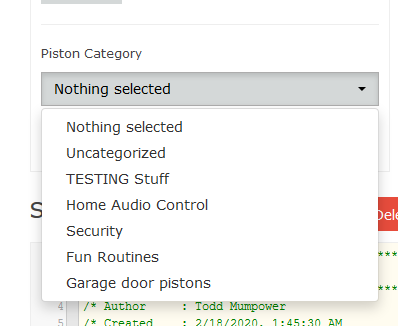
CTRL-F5 once again on your Dashboard might be wise…
I would definitely go slow from this point onwards… I think you are close.
How does it look under Settings > Categories?
Where are new pistons filed if you do not make a choice?
OK good. As long as you did a Ctrl-F5 in the last 5 minutes, the next test I would do is go to: Settings > Categories… and change the name of “Uncategorized” to “Sandbox”… Then click Apply.
Back on the Dashboard, hit Ctrl-F5 once again. (crucial step!!)
If all goes well, then all new pistons will default into the “Sandbox” category.
Note: If you do not like my word “Sandbox”, then please choose another title that you have never used before.
I changed “Uncategorized” to Sandbox. But it did not change on the dashboard. New pistons still default to “Nothing Selected” and are placed in “Uncategorized” on the dashboard. “Sandbox” does not appear anywhere except in Settings.
Yes, after a CTRL-F5. I say we give this a rest. Maybe let the minions digest it and give us guidance.