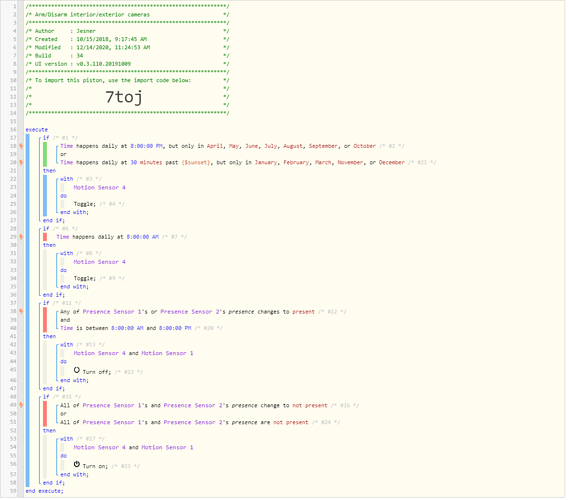1) Give a description of the problem
Piston does not switch on/off cameras
2) What is the expected behaviour?
Piston is to switch on cameras at sunset+30 min and shut off at 8 am
3) What is happening/not happening?
Logs says command is executed but no change in camera state. It worked well till a week ago.
4) Post a Green Snapshot of the piston![]()
5) Attach logs after turning logging level to Full
12/16/2020, 5:54:59 PM +78ms
+1ms ╔Received event [Home].time = 1608162900000 with a delay of -922ms
+113ms ║RunTime Analysis CS > 21ms > PS > 42ms > PE > 50ms > CE
+115ms ║Runtime (41253 bytes) successfully initialized in 42ms (v0.3.10a.20190223) (114ms)
+116ms ║╔Execution stage started
+128ms ║║Comparison (time) 64499201 happens_daily_at (time) 72000000 = false (2ms)
+131ms ║║Condition #2 evaluated false (8ms)
+141ms ║║Cancelling statement #2's schedules...
+145ms ║║Requesting time schedule wake up at Wed, Dec 16 2020 @ 8:00:00 PM CST
+178ms ║║Comparison (time) 64499225 happens_daily_at (datetime) 1608161100000 = true (1ms)
+179ms ║║Time restriction check passed
+181ms ║║Cancelling condition #21's schedules...
+182ms ║║Condition #21 evaluated true (34ms)
+188ms ║║Cancelling statement #21's schedules...
+192ms ║║Requesting time schedule wake up at Thu, Dec 17 2020 @ 5:55:00 PM CST
+197ms ║║Cancelling condition #1's schedules...
+198ms ║║Condition group #1 evaluated true (state changed) (75ms)
+200ms ║║Cancelling statement #3's schedules...
+223ms ║║Executed physical command [Backyard Camera].on() (12ms)
+224ms ║║Executed virtual command [Backyard Camera].toggle (20ms)
+230ms ║║Comparison (time) 64499305 happens_daily_at (time) 28800000 = false (1ms)
+231ms ║║Condition #7 evaluated false (4ms)
+232ms ║║Cancelling statement #7's schedules...
+235ms ║║Requesting time schedule wake up at Thu, Dec 17 2020 @ 8:00:00 AM CST
+237ms ║║Condition group #6 evaluated false (state did not change) (10ms)
+255ms ║║Cancelling condition #12's schedules...
+256ms ║║Condition #12 evaluated false (16ms)
+257ms ║║Cancelling condition #11's schedules...
+258ms ║║Condition group #11 evaluated false (state changed) (18ms)
+272ms ║║Condition #16 evaluated false (12ms)
+286ms ║║Comparison (enum) present is (string) not present = false (2ms)
+287ms ║║Condition #24 evaluated false (14ms)
+288ms ║║Condition group #15 evaluated false (state did not change) (28ms)
+305ms ║╚Execution stage complete. (189ms)
+308ms ║Setting up scheduled job for Wed, Dec 16 2020 @ 8:00:00 PM CST (in 7500.615s), with 2 more jobs pending
+314ms ╚Event processed successfully (314ms)
REMOVE BELOW AFTER READING