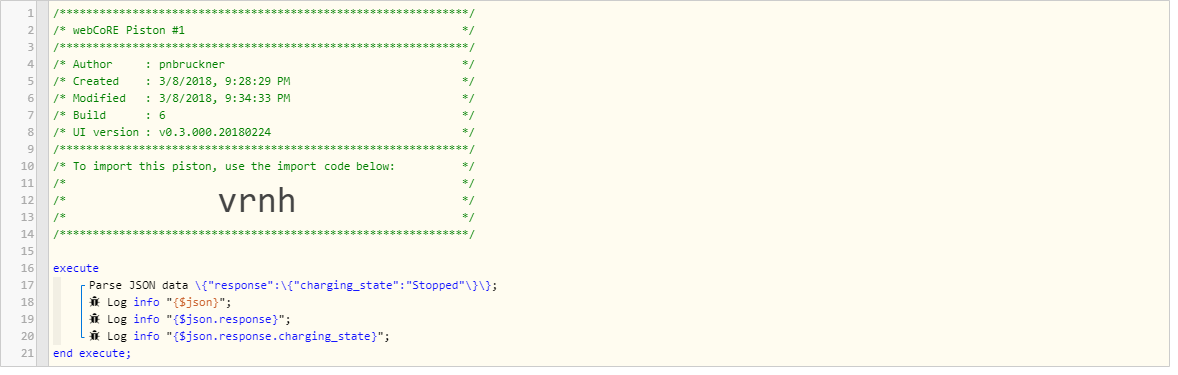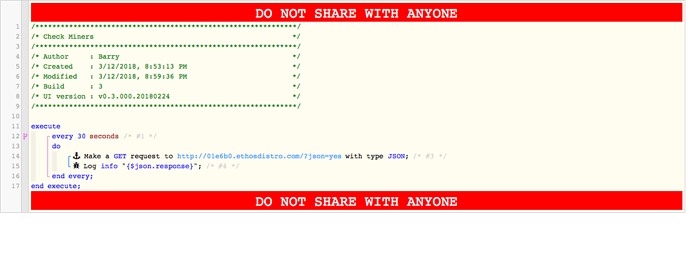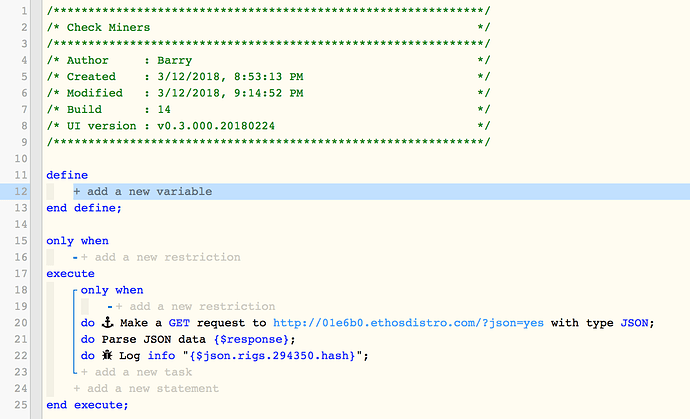Hey guys,
First off, I have many pistons working fine for collecting data from JSON, my issue is the format of the response from Tesla differs to what I’m used to.
Normal Response I can handle
{“access_token”:“abc”,“token_type”:“bearer”,“expires_in”:3888000,“refresh_token”:“def”,“created_at”:1520401929}
I then set a variable based on say {$response.access_token}
The issue I have is once Authenticated with Tesla, I try fetch data from them such as the cars charging state, the response I get back has a “response:” then a sub set of data. I tried using {$response.response.charging_state} but that didn’t work. How do i get a variable from the below values when its not in the main response?
Example response below I’m trying to get a variable from
{“response”:{“charging_state”:“Stopped”,“fast_charger_type”:“ACSingleWireCAN”,“fast_charger_brand”:"\u003cinvalid\u003e",“charge_limit_soc”:61,“charge_limit_soc_std”:90,“charge_limit_soc_min”:50,“charge_limit_soc_max”:100,“charge_to_max_range”:false,“max_range_charge_counter”:0,“fast_charger_present”:false,“battery_range”:125.87,“est_battery_range”:92.57,“ideal_battery_range”:100.81,“battery_level”:36,“usable_battery_level”:36,“charge_energy_added”:0.0,“charge_miles_added_rated”:0.0,“charge_miles_added_ideal”:0.0,“charger_voltage”:0,“charger_pilot_current”:32,“charger_actual_current”:0,“charger_power”:0,“time_to_full_charge”:3.83,“trip_charging”:false,“charge_rate”:0.0,“charge_port_door_open”:true,“conn_charge_cable”:“IEC”,“scheduled_charging_start_time”:1520424000,“scheduled_charging_pending”:true,“user_charge_enable_request”:null,“charge_enable_request”:false,“charger_phases”:null,“charge_port_latch”:“Engaged”,“charge_current_request”:32,“charge_current_request_max”:32,“managed_charging_active”:false,“managed_charging_user_canceled”:false,“managed_charging_start_time”:null,“battery_heater_on”:false,“not_enough_power_to_heat”:false,“timestamp”:1520402547405}}