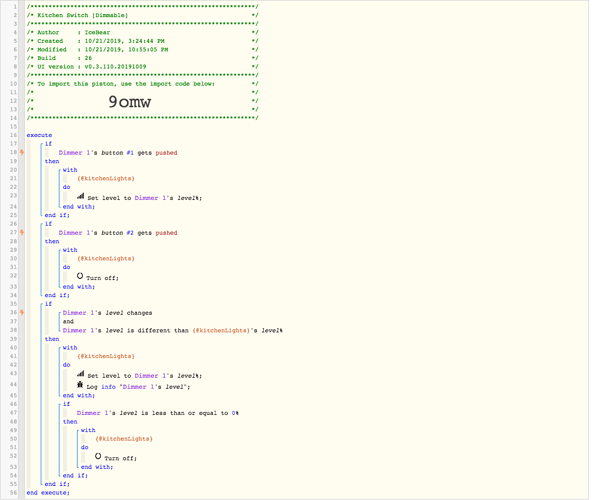1) Give a description of the problem
I have a piston that gets triggered every second if a button is held.
The is a Device Handler for the Osram Smart Dim Switch here. This handler is the one that does the mutli-request is the switch is held in dim mode.
I can watch the level change (in increments of 20) in the handler logs (below). I can see the light change in the proper direction. Every once in a while as it is changing in one direction (brighter) it goes in the other. The only thing I can think of is that webcore is getting out of sync of which request to run first, so it runs the lower level after the higher.
I feel I have read about this in webcore before, but I couldn’t find it (of course) when looking now. Wondering if any one can chime in?
Is there a way to tell WEBCORE to cancel previous requests and honor the new? I get that will make the lights level bounce more, but at least it goes in the proper order.
2) What is the expected behaviour?
Webcore honors the request order of a piston triggered in multiple succession.
3) What is happening/not happening?
It appears that if a piston is fire multiple times in succession, it sometimes runs them out of incoming request order.
**4) Post a Green Snapshot of the piston![image|45x37]
**5) Handler Log
7040-4bc5-a63e-3a12af15ea 10:58:01 PM: info Final State: on
7040-4bc5-a63e-3a12af15ea 10:58:01 PM: info Final Level: 100
7040-4bc5-a63e-3a12af15ea 10:58:01 PM: debug RELEASED
7040-4bc5-a63e-3a12af15ea 10:58:01 PM: info button held
7040-4bc5-a63e-3a12af15ea 10:58:01 PM: debug catchall: 0104 0008 01 01 0000 00 B6C1 01 00 0000 03 00
7040-4bc5-a63e-3a12af15ea 10:57:47 PM: info Final State: on
7040-4bc5-a63e-3a12af15ea 10:57:47 PM: info Final Level: 100
7040-4bc5-a63e-3a12af15ea 10:57:44 PM: info Final State: on
7040-4bc5-a63e-3a12af15ea 10:57:44 PM: info Final Level: 80
7040-4bc5-a63e-3a12af15ea 10:57:41 PM: info Final State: on
7040-4bc5-a63e-3a12af15ea 10:57:41 PM: info Final Level: 60
7040-4bc5-a63e-3a12af15ea 10:57:38 PM: info Final State: on
7040-4bc5-a63e-3a12af15ea 10:57:38 PM: info Final Level: 40
7040-4bc5-a63e-3a12af15ea 10:57:38 PM: info Final State: on
7040-4bc5-a63e-3a12af15ea 10:57:38 PM: info Final Level: 40