1) Give a description of the problem
So I created a few pistons yesterday, they seemed to run ok but after the sun went down I thought everything was fine until this morning; all of a sudden all my pistons were counting up till next run rather than down. I went into one of them, edited it and clicked save and it started counting up again.
2) What is the expected behavior?
I would expect my piston to run every day between sunrise and sunset every minute to refresh weather data so my second piston can get value updates and turn on or off a device depending on if solar is being generated.
3) What is happening/not happening?
Pistons counting up rather than down to next run; the action piston to turn on the towel rail is now saying there is no subscription to any events.


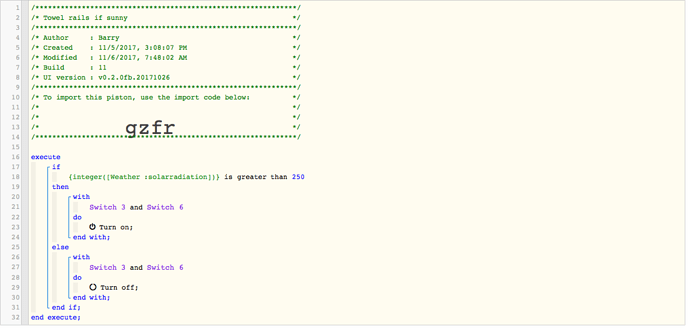
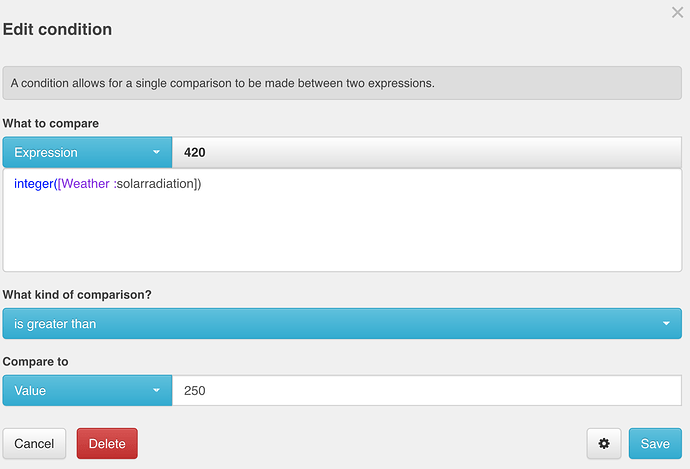

 done and refresh the dashboard, edited the weather piston and saved it. Since running its now counting down, yay 1/2 issues fixed.
done and refresh the dashboard, edited the weather piston and saved it. Since running its now counting down, yay 1/2 issues fixed.