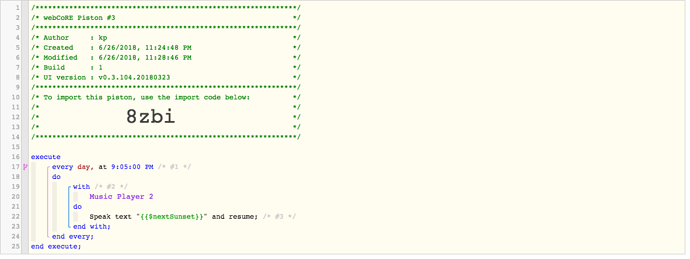1) Give a description of the problem
Piston created to announce date and time will not play over speaker but will play if the piston is tested.
2) What is the expected behavior?
As above
3) What is happening/not happening?
No audio output of message but will if the piston is tested. Logs show piston firing correctly
**4) Post a Green Snapshot of the piston
5) Attach any logs (From ST IDE and by turning logging level to Full)
6/26/2018, 9:04:59 PM +45ms
+0ms ╔Received event [Home].time = 1530065100000 with a delay of -956ms
+108ms ║Runtime (36038 bytes) successfully initialized in 37ms (v0.3.104.20180323) (106ms)
+109ms ║╔Execution stage started
+128ms ║╚Execution stage complete. (19ms)
+130ms ║Setting up scheduled job for Wed, Jun 27 2018 @ 9:05:00 PM CDT (in 86400.826s)
+140ms ╚Event processed successfully (140ms)
6/26/2018, 9:03:17 PM +
If a solution is found for your question then please mark the post as the solution.