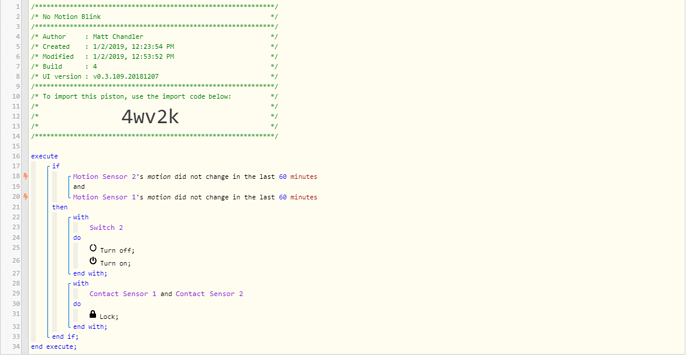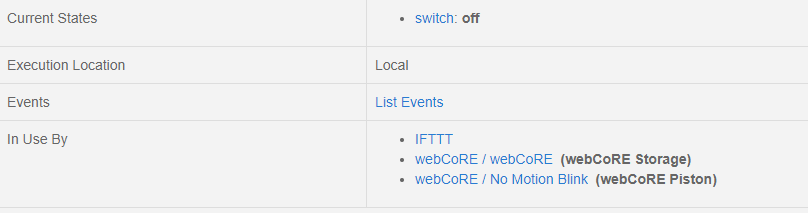1) Give a description of the problem
I have a virtual switch in SmartThings.
I also have an IFTTT that will ARM my blink cameras when the switch is turned on.
I have a piston that turns that virtual switch on when there has been NO activity from the 2 motion sensors for at least one hour. The piston also locks the 2 exterior doors. None of that is working.
The virtual switch is not being turned on and no activity in the logs. I did test that if i turn on the switch that IFTTT is arming the blink system and that part is working.
2) What is the expected behavior?
Turning on the virtual button
3) What is happening/not happening?
The virtual switch is not turned on
**4) Post a Green Snapshot of the piston!
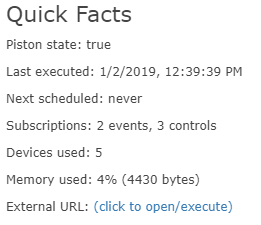
5) Attach any logs (From ST IDE and by turning logging level to Full)
1/2/2019, 4:07:34 PM +291ms
+1ms ╔Starting piston… (v0.3.109.20181207)
+137ms ║╔Subscribing to devices…
+171ms ║║Subscribing to Dome Motion/Light Sensor Kitchen.motion…
+184ms ║║Subscribing to Dome Motion/Light Sensor Front Door.motion…
+281ms ║║Subscribing to Virtual Blink Arm Switch…
+283ms ║║Subscribing to Front Door Lock…
+285ms ║║Subscribing to Kitchen Door To Garage Lock…
+286ms ║╚Finished subscribing (152ms)
+416ms ║Comparison (enum) inactive did_not_change = true (97ms)
+463ms ║Comparison (enum) inactive did_not_change = true (38ms)
+484ms ╚Piston successfully started (483ms)
1/2/2019, 4:07:28 PM +739ms
+103ms ╔Stopping piston…
+172ms ╚Piston successfully stopped (70ms)
1/2/2019, 12:53:52 PM +911ms
+1ms ╔Starting piston… (v0.3.109.20181207)
+207ms ║╔Subscribing to devices…
+243ms ║║Subscribing to Dome Motion/Light Sensor Kitchen.motion…
+261ms ║║Subscribing to Dome Motion/Light Sensor Front Door.motion…
+366ms ║║Subscribing to Virtual Blink Arm Switch…
+367ms ║║Subscribing to Front Door Lock…
+369ms ║║Subscribing to Kitchen Door To Garage Lock…
+370ms ║╚Finished subscribing (182ms)
+754ms ╚Piston successfully started (754ms)