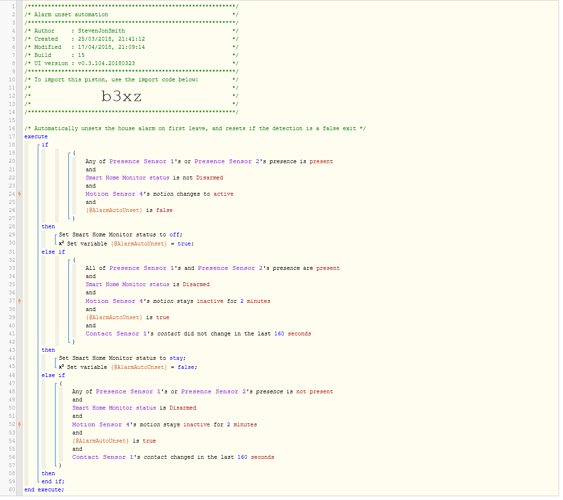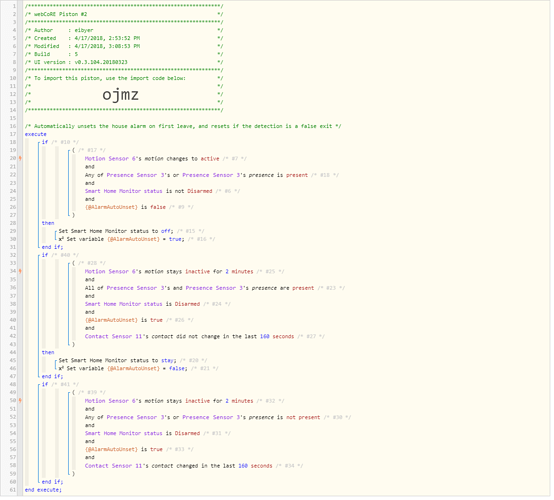1) Give a description of the problem
While developing a piston in one of the “then” sections I pasted some actions from another part of the piston, however the actions did not appear as expected. Now when I try to add a new actions the webCoRE interface won’t let me click the “Add a task” button. Is there a way to view the underlying code to remove whatever is bad in there?
2) What is the expected behavior?
Allow me to add the task, close dialogue box and display in the piston code.
3) What is happening/not happening?
On click the “Add a task” button does not react and the dialogue box remains open.
4) Post a Green Snapshot of the piston![]()
5) Attach any logs (From ST IDE and by turning logging level to Full)
17/04/2018, 21:24:25 +824ms
+4ms ╔Starting piston… (v0.3.104.20180323)
+245ms ║╔Subscribing to devices…
+324ms ║║Subscribing to Hallway motion.motion…
+424ms ║╚Finished subscribing (190ms)
+476ms ║Comparison (enum) present is (string) present = true (4ms)
+484ms ║Comparison (string) off is_not (string) off = false (1ms)
+493ms ║Comparison (boolean) false is (boolean) false = true (1ms)
+516ms ║Comparison (enum) present is (string) present = true (0ms)
+518ms ║Comparison (enum) present is (string) present = true (2ms)
+524ms ║Comparison (string) off is (string) off = true (1ms)
+532ms ║Comparison (enum) inactive stays (string) inactive = true (2ms)
+535ms ║Comparison (boolean) false is (boolean) true = false (0ms)
+603ms ║Comparison (enum) closed did_not_change = true (60ms)
+613ms ║Comparison (enum) present is (string) not present = false (0ms)
+615ms ║Comparison (enum) present is (string) not present = false (1ms)
+621ms ║Comparison (string) off is (string) off = true (0ms)
+627ms ║Comparison (enum) inactive stays (string) inactive = true (1ms)
+630ms ║Comparison (boolean) false is (boolean) true = false (0ms)
+689ms ║Comparison (enum) closed changed = false (53ms)
+708ms ╚Piston successfully started (705ms)
17/04/2018, 21:23:19 +482ms
+1ms ╔Starting piston… (v0.3.104.20180323)
+150ms ║╔Subscribing to devices…
+168ms ║║Subscribing to Hallway motion.motion…
+234ms ║╚Finished subscribing (87ms)
+260ms ║Comparison (enum) present is (string) present = true (2ms)
+269ms ║Comparison (string) off is_not (string) off = false (1ms)
+277ms ║Comparison (boolean) false is (boolean) false = true (0ms)
+286ms ║Comparison (enum) present is (string) present = true (1ms)
+287ms ║Comparison (enum) present is (string) present = true (1ms)
+292ms ║Comparison (string) off is (string) off = true (1ms)
+298ms ║Comparison (enum) inactive stays (string) inactive = true (2ms)
+301ms ║Comparison (boolean) false is (boolean) true = false (1ms)
+402ms ║Comparison (enum) closed did_not_change = true (95ms)
+411ms ║Comparison (enum) present is (string) not present = false (0ms)
+412ms ║Comparison (enum) present is (string) not present = false (1ms)
+417ms ║Comparison (string) off is (string) off = true (0ms)
+423ms ║Comparison (enum) inactive stays (string) inactive = true (0ms)
+425ms ║Comparison (boolean) false is (boolean) true = false (0ms)
+451ms ║Comparison (enum) closed changed = false (21ms)
+458ms ╚Piston successfully started (458ms)
17/04/2018, 21:23:14 +329ms
+93ms ╔Stopping piston…
+163ms ╚Piston successfully stopped (72ms)