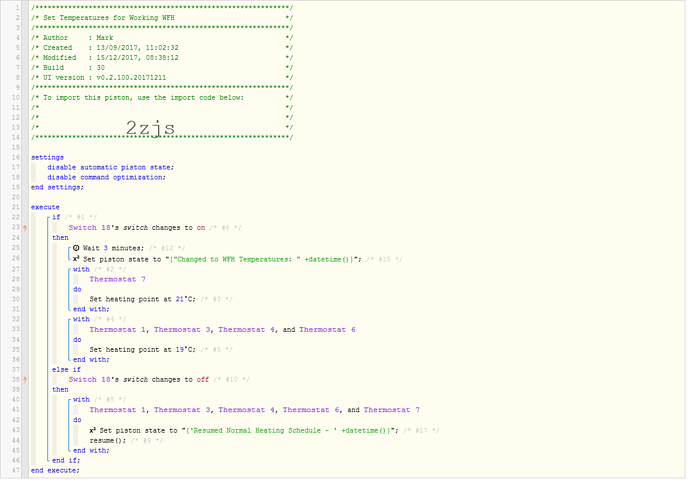Good morning and happy holidays to all.
I have a piston that changes some radiators temperatures when me or my wife work from home in the week. It has been working flawlessly until maybe the last month or so.
The issue now is it won’t trigger from the virtual WFH switch. I say it won’t trigger, this is not entirely true. I can go in and edit anything in the piston (even keeping everything the same), re save, flick the WFH switch and presto, it works perfectly. Then it goes back to not working.
I’ve deleted and recreated the virtual switch, but still no joy. I tried removing optimizations, but it’s just the same.
I’ve posted the piston for some advice. My next step will be to create a complete new piston and monitor that.
In case it’s my error, I’m still curious to understand what’s going on here
I’ve been a big Core/Webcore user and a follower on the forums for a long time. My home would not be to the level it is without all the contributions made here. I’m incredibly thankful for everyone’s input, developers and users alike.
(I placed a timer in there as the WFH switch also sends an IFTTT to set our Honeywell EVO heating to set weekend mode, so I want that to trigger before this piston kicks to fine tune. Working from home room requirements are different from an EVO programmed normal day off mode.)
Mark