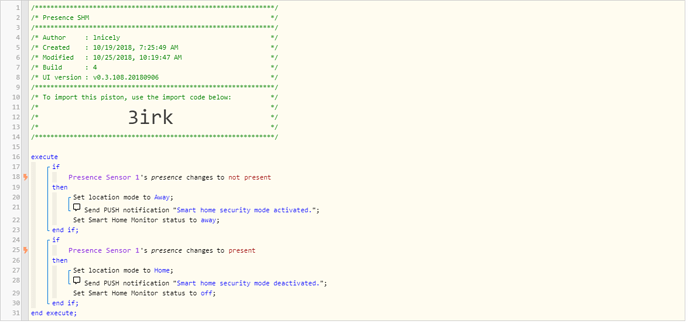1) Give a description of the problem
Piston not arming smart home monitor when arrival sensor leaves
2) What is the expected behavior?
Piston should arm the smart home monitor when arrival sensor leaves and disarm upon arrival
3) What is happening/not happening?
Other actions in the piston are occurring, but the arming/disarming of the smart home monitor is not. I receive the push notification and the location mode changes, but the last action isn’t reflected in the Smartthings App (classic or new).
4) Post a Green Snapshot of the piston![]()
5) Attach any logs (From ST IDE and by turning logging level to Full)
|+1ms|╔Received event [Home].test = 1540553178735 with a delay of 1ms|
|—|---|
|+69ms|║RunTime Analysis CS > 19ms > PS > 32ms > PE > 17ms > CE|
|+73ms|║Runtime (38599 bytes) successfully initialized in 32ms (v0.3.108.20180906) (70ms)|
|+75ms|║╔Execution stage started|
|+96ms|║║Condition #2 evaluated false (8ms)|
|+98ms|║║Condition group #1 evaluated false (state did not change) (11ms)|
|+109ms|║║Cancelling condition #8’s schedules…|
|+111ms|║║Condition #8 evaluated false (8ms)|
|+113ms|║║Cancelling condition #7’s schedules…|
|+114ms|║║Condition group #7 evaluated false (state changed) (12ms)|
|+120ms|║╚Execution stage complete. (45ms)|
|+122ms|╚Event processed successfully (121ms)|
Logs in arrival sensor on ST IDE show that the state of the arrival sensor is changing.