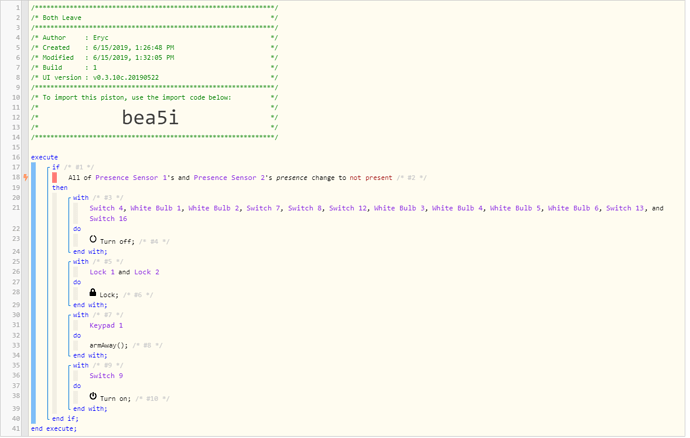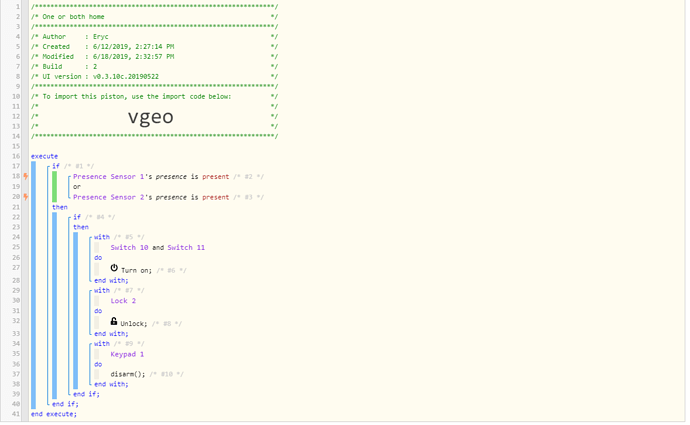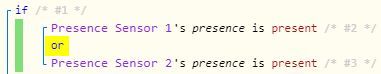Ok, here are the logs for three events, I separated them with what made them fire:
This is when my SO (PERSON2) came home from being out. WOrking as it should.
6/21/2019, 3:29:50 PM +690ms
+2ms ╔Received event [PERSON2].presence = present with a delay of 107ms
+50ms ║RunTime Analysis CS > 27ms > PS > 8ms > PE > 15ms > CE
+53ms ║Runtime (37783 bytes) successfully initialized in 8ms (v0.3.10c.20190522) (50ms)
+54ms ║╔Execution stage started
+68ms ║║Comparison (enum) present is (string) present = true (2ms)
+70ms ║║Condition #2 evaluated true (9ms)
+71ms ║║Condition group #1 evaluated true (state did not change) (12ms)
+74ms ║║Condition group #4 evaluated true (state did not change) (1ms)
+77ms ║║Cancelling statement #5’s schedules…
+94ms ║║Executed physical command [Foyer Light].on() (11ms)
+95ms ║║Executed [Foyer Light].on (13ms)
+110ms ║║Executed physical command [Front Door Light].on() (11ms)
+111ms ║║Executed [Front Door Light].on (13ms)
+114ms ║║Cancelling statement #7’s schedules…
+142ms ║║Executed physical command [Front Door Deadbolt].unlock() (23ms)
+143ms ║║Executed [Front Door Deadbolt].unlock (25ms)
+147ms ║║Cancelling statement #9’s schedules…
+202ms ║║Executed physical command [Honeywell Security].disarm() (51ms)
+203ms ║║Executed [Honeywell Security].disarm (53ms)
+207ms ║╚Execution stage complete. (154ms)
+209ms ╚Event processed successfully (208ms)
And this is when I (PERSON1) left to go to the store, and it fired when it should not.
6/21/2019, 3:58:12 PM +479ms
+2ms ╔Received event [WITHAY].presence = not present with a delay of 99ms
+61ms ║RunTime Analysis CS > 31ms > PS > 14ms > PE > 15ms > CE
+63ms ║Runtime (37786 bytes) successfully initialized in 14ms (v0.3.10c.20190522) (60ms)
+65ms ║╔Execution stage started
+76ms ║║Comparison (enum) not present is (string) present = false (2ms)
+78ms ║║Cancelling condition #2’s schedules…
+80ms ║║Condition #2 evaluated false (8ms)
+90ms ║║Comparison (enum) present is (string) present = true (1ms)
+92ms ║║Condition #3 evaluated true (10ms)
+93ms ║║Condition group #1 evaluated true (state did not change) (23ms)
+96ms ║║Condition group #4 evaluated true (state did not change) (1ms)
+99ms ║║Cancelling statement #5’s schedules…
+119ms ║║Executed physical command [Foyer Light].on() (14ms)
+120ms ║║Executed [Foyer Light].on (16ms)
+136ms ║║Executed physical command [Front Door Light].on() (13ms)
+138ms ║║Executed [Front Door Light].on (15ms)
+141ms ║║Cancelling statement #7’s schedules…
+172ms ║║Executed physical command [Front Door Deadbolt].unlock() (25ms)
+173ms ║║Executed [Front Door Deadbolt].unlock (27ms)
+177ms ║║Cancelling statement #9’s schedules…
+232ms ║║Executed physical command [Honeywell Security].disarm() (51ms)
+233ms ║║Executed [Honeywell Security].disarm (53ms)
+237ms ║╚Execution stage complete. (173ms)
+239ms ╚Event processed successfully (238ms)
And then when I (PERSON1) came home from the store:
6/21/2019, 4:14:12 PM +140ms
+1ms ╔Received event [WITHAY].presence = present with a delay of 75ms
+47ms ║RunTime Analysis CS > 26ms > PS > 8ms > PE > 13ms > CE
+49ms ║Runtime (37785 bytes) successfully initialized in 8ms (v0.3.10c.20190522) (47ms)
+50ms ║╔Execution stage started
+63ms ║║Comparison (enum) present is (string) present = true (2ms)
+65ms ║║Cancelling condition #2’s schedules…
+66ms ║║Condition #2 evaluated true (9ms)
+68ms ║║Condition group #1 evaluated true (state did not change) (10ms)
+71ms ║║Condition group #4 evaluated true (state did not change) (1ms)
+74ms ║║Cancelling statement #5’s schedules…
+83ms ║║Skipped execution of physical command [Foyer Light].on([]) because it would make no change to the device. (3ms)
+84ms ║║Executed [Foyer Light].on (6ms)
+91ms ║║Skipped execution of physical command [Front Door Light].on([]) because it would make no change to the device. (3ms)
+92ms ║║Executed [Front Door Light].on (5ms)
+96ms ║║Cancelling statement #7’s schedules…
+104ms ║║Skipped execution of physical command [Front Door Deadbolt].unlock([]) because it would make no change to the device. (4ms)
+105ms ║║Executed [Front Door Deadbolt].unlock (6ms)
+109ms ║║Cancelling statement #9’s schedules…
+193ms ║║Executed physical command [Honeywell Security].disarm() (80ms)
+195ms ║║Executed [Honeywell Security].disarm (82ms)
+198ms ║╚Execution stage complete. (148ms)
+200ms ╚Event processed successfully (199ms)