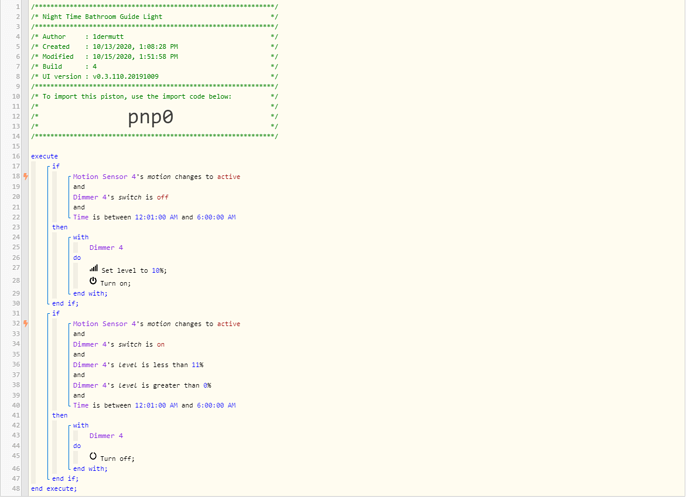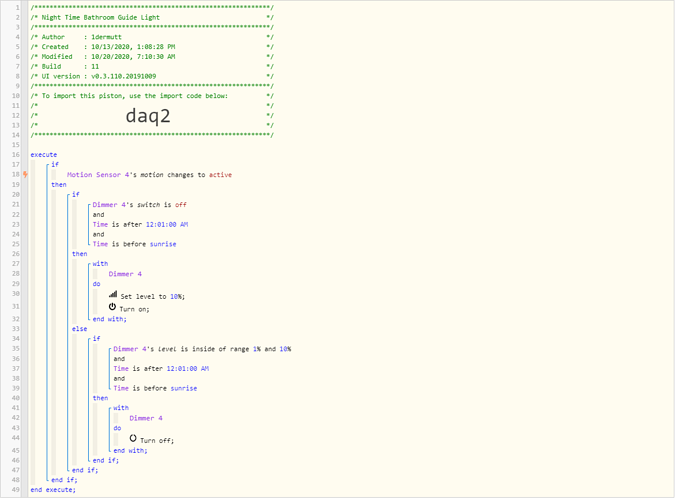1) Give a description of the problem
The piston I have created to used a motion sensor to turn a light either on or off only during a specified time window at night is not working, but will work if I adjust the window to do testing.
2) What is the expected behaviour?
When a certain motion sensor detects activity and the time is between 12:01am (1 minute after midnight) and 6:00am a light will be turned on or off.
3) What is happening/not happening?
The routine does nothing even though the motion sensor is detecting activity.
To do testing, if I change the time frame to something like 10:00am to 1:00pm the piston works fine.
4) Post a Green Snapshot of the piston![image|45x37]
5) Attach logs after turning logging level to Full
No logs at this time
REMOVE BELOW AFTER READING