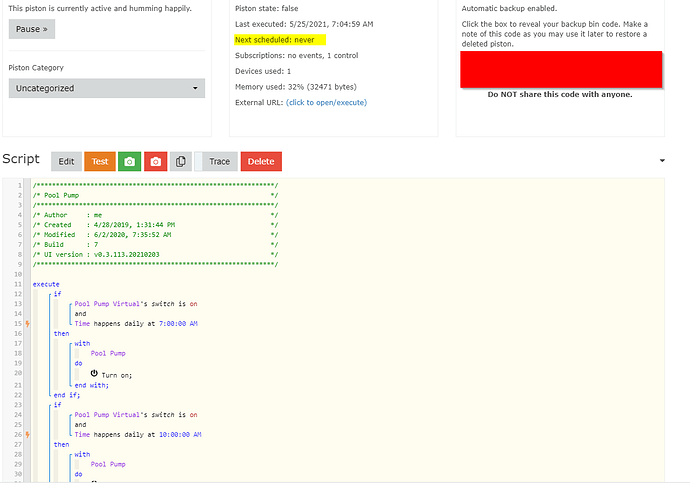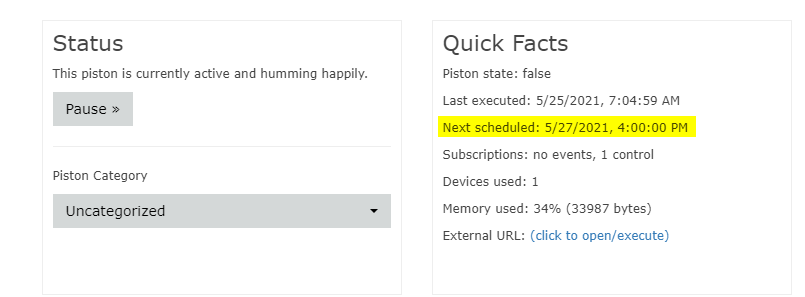I created a piston to turn on the pool pump at 7am and turn it off at 10am. As part of the piston, i have a virtual switch that I added in there to allow me to bypass the schedule when i want to (by turning off the virtual switch), so that I dont have to pause the piston. The problem I am having is that the piston works perfectly when i first start it with the virtual switch on. But whenever i turn the virtual switch off and back on again, it never fires again, even though the virtual switch is on. What I’ve found is that once i turn the virtual switch off and back on, after that it will never schedule the next event. The only way to fix it is to pause and unpause the piston.
I will figure out how to capture and upload logs if i need to. But i thought maybe its something simple, since i’m pretty new to this.
Here is a screenshot of the piston. Note, next scheduled shows “never”. The virtual switch is currently turned on, but i had turned it off and back on.
And this happens whenever I pause and unpause the piston (its not shown in above screenshot, but i also have it scheduled to turn the pump on at 4pm and off at 7pm). So pausing and unpausing causes it to start working again.