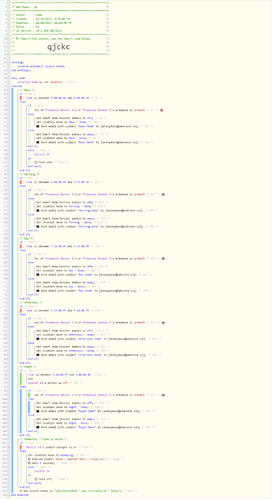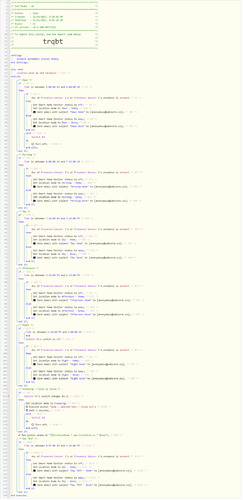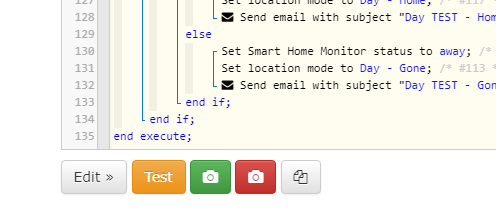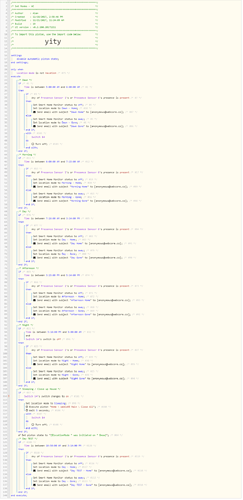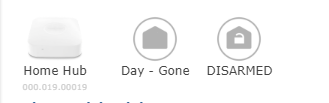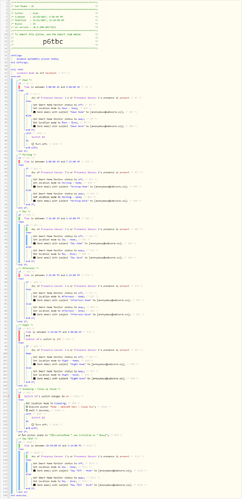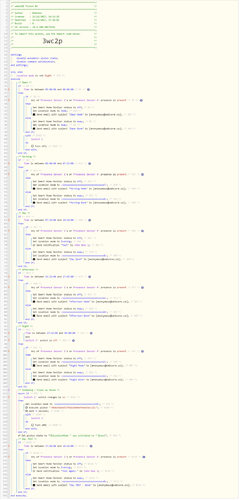This piston is supposed be be an easy set mode based on time of day and presence. If I “test” it… or execute it the mode is set properly. Other wise it does nothing. What am I missing?
As you can see in the logs “dawn” did not run… nor Morning… nor day as it is presently 8:13 AM.
12/20/2017, 10:51:22 PM +111ms
+1ms ╔Received event [Sleeping].switch = off with a delay of 91ms
+1069ms ╚Event processed successfully (1069ms)
12/20/2017, 10:51:21 PM +782ms
+1ms ╔Received event [Home].time = 1513828282637 with a delay of -855ms
+268ms ╚Event processed successfully (268ms)
12/20/2017, 10:51:17 PM +306ms
+1ms ╔Received event [Sleeping].switch = on with a delay of 90ms
+336ms ║Setting up scheduled job for Wed, Dec 20 2017 @ 10:51:22 PM EST (in 4.996s)
+344ms ╚Event processed successfully (343ms)
12/20/2017, 10:46:28 PM +867ms
+1ms ╔Received event [Home].test = 1513827988864 with a delay of 3ms
+1071ms ╚Event processed successfully (1071ms)
12/20/2017, 10:22:40 PM +918ms
+1ms ╔Starting piston… (v0.2.100.20171211)
+404ms ║Subscribing to Sleeping.switch…
+729ms ╚Piston successfully started (729ms)Logs