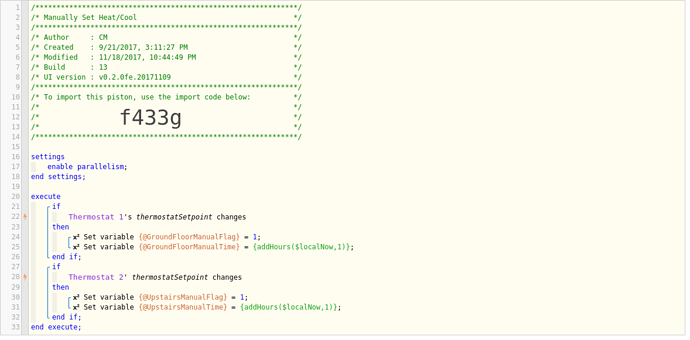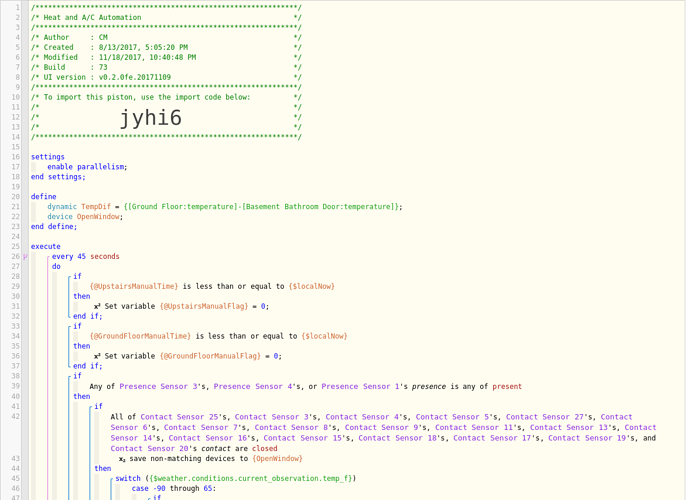1) Give a description of the problem
I’m using motion based occupancy to control the two thermostats in my house. It works well during our typical daily routine, however there are times when I would like to override the piston or portions of the piston based on manual user input. I’m trying to understand how I can set up webcore to “see” when a user has manually changed a temp setting on the thermostat.
2) What is the expected behavior?
I would like the piston to either pause or take different action when ST detects that a device (thermostat temp in this case) has been manually changed.
3) What is happening/not happening?
Currently, the piston continues to monitor motion and change thermostat settings based on the piston settings, even after the thermostat temperature has been manually changed. I need to be able to detect a device variable (?) that tells webcore that the thermostat has received user input and now needs to do something different.
Any suggestions?