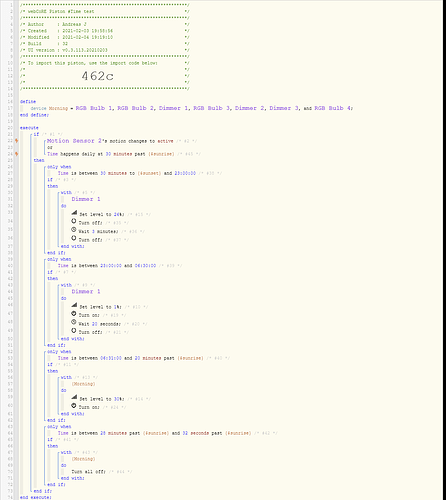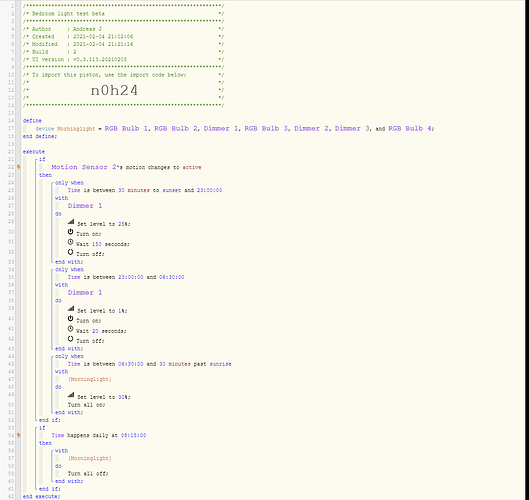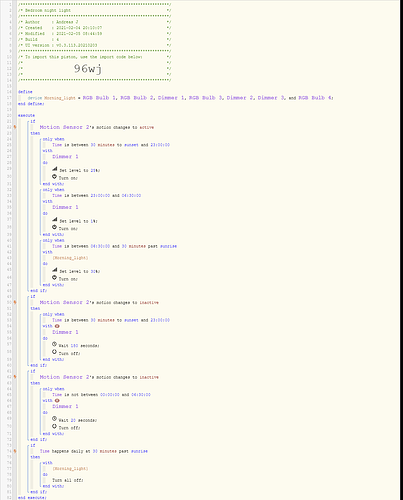1) Give a description of the problem
(Will turn on the light, but not off)
2) What is the expected behaviour?
(Turn on the light when entering room and turn of depending on time)
3) What is happening/not happening?
(Turn on but not off)
4) Post a Green Snapshot of the piston![]()
5) Attach logs after turning logging level to Full
| +1ms | ╔Received event [Hue Motion Sensor native].motion = inactive with a delay of 51ms |
|---|---|
| +45ms | ║RunTime Analysis CS > 16ms > PS > 4ms > PE > 26ms > CE |
| +48ms | ║Runtime (43080 bytes) successfully initialized in 4ms (v0.3.111.20210130) (45ms) |
| +49ms | ║╔Execution stage started |
| +56ms | ║║Comparison (enum) inactive changes_to (string) active = false (1ms) |
| +58ms | ║║Cancelling condition #2’s schedules… |
| +59ms | ║║Condition #2 evaluated false (5ms) |
| +83ms | ║║Comparison (time) 69630677 happens_daily_at (datetime) 1612422000000 = false (1ms) |
| +85ms | ║║Condition #45 evaluated false (24ms) |
| +86ms | ║║Cancelling statement #45’s schedules… |
| +90ms | ║║Requesting time schedule wake up at Fri, Feb 5 2021 @ 8:30:00 AM CET |
| +93ms | ║║Cancelling condition #1’s schedules… |
| +94ms | ║║Condition group #1 evaluated false (state changed) (41ms) |
| +97ms | ║╚Execution stage complete. (48ms) |
| +98ms | ║Setting up scheduled job for Fri, Feb 5 2021 @ 8:30:00 AM CET (in 47369s) |
| +109ms | ╚Event processed successfully (109ms) |
REMOVE BELOW AFTER READING
If a solution is found for your question then please mark the post as the solution.