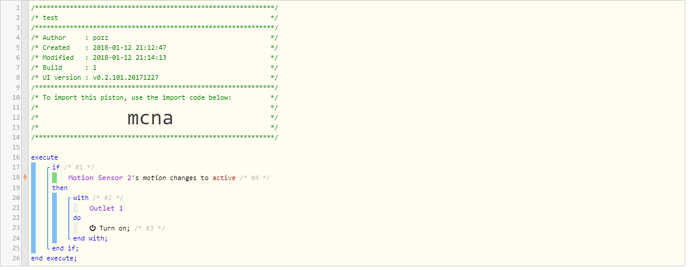1) Give a description of the problem
The light wont turn on. I made this simple piston just to figure out why a downloaded piston didnt work.
2) What is the expected behavior?
turn the light on
3) What is happening/not happening?
Nothing happens
**4) Post a Green Snapshot of the piston![image|45x37]
5) Attach any logs (From ST IDE and by turning logging level to Full)
|+1ms|╔Received event [Sensor Vard Rum].motion = active with a delay of 51ms| |---|---| |+59ms|║RunTime Analysis CS > 11ms > PS > 27ms > PE > 21ms > CE| |+61ms|║Runtime (36129 bytes) successfully initialized in 27ms (v0.2.101.20171227) (60ms)| |+62ms|║╔Execution stage started| |+70ms|║║Comparison (enum) active changes_to (string) active = true (0ms)| |+71ms|║║Cancelling condition #4's schedules...| |+72ms|║║Condition #4 evaluated true (6ms)| |+73ms|║║Cancelling condition #1's schedules...| |+73ms|║║Condition group #1 evaluated true (state changed) (7ms)| |+75ms|║║Cancelling statement #2's schedules...| |+80ms|║║Skipped execution of physical command [Hall belysning OV].on([]) because it would make no change to the device. (2ms)| |+81ms|║║Executed [Hall belysning OV].on (4ms)| |+83ms|║╚Execution stage complete. (22ms)| |+85ms|╚Event processed successfully (84ms)|