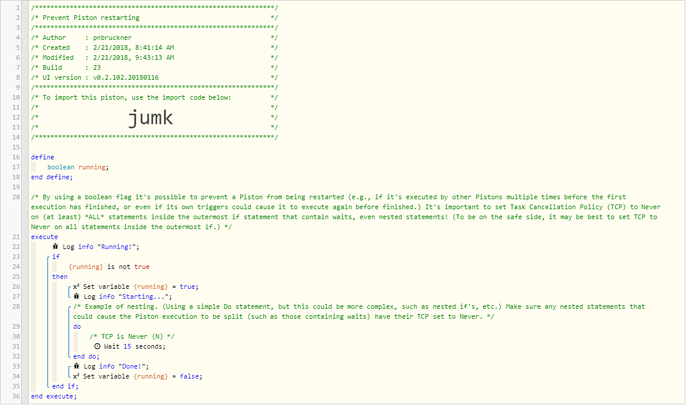I’m having an issue with tasks being canceled and pistons restarting or resetting even though the conditions of the initial ‘if’ are not fully met and “Never Cancel Tasks” has been enabled.
Attached is one of two or three examples I’ve been playing with in an effort to understand the underlying logic and behavior. I’ve tried a number of variations on the same theme, using conditions vs. triggers, a variety of settings and programming logic, but keep ending up at the same place. Clearly I do not fully understand the proper use of the tools provided.
In my example, the piston executes if any of the designated contact sensors stay open for longer than a set period (a very short 10 seconds here, just for testing purposes). This piston is then supposed to ‘do stuff,’ in this test piston wait ten minutes and then turn off a light. However, if any of the contact sensors opens or closes during the ‘wait’, even for a fraction of the 10 seconds minimum, all tasks are canceled and this piston restarts.
.I have a feeling when someone points out how obvious my issue is I’m going to slap my forehead and curse quite loudly, but I’ve spent entirely too much time reading through the posts here and trying (unsuccessfully) to figure this one out on my own.

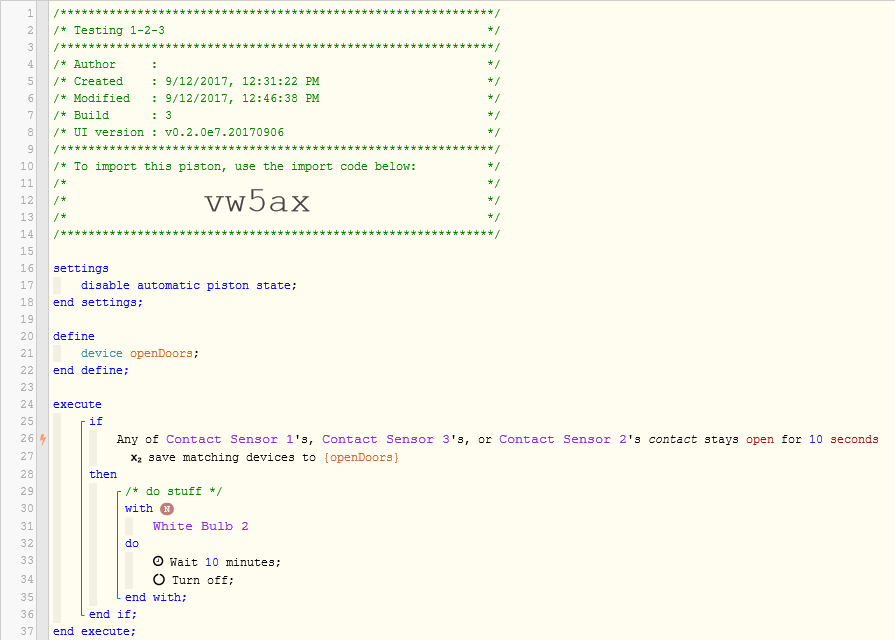

 (…and then I got sidetracked)
(…and then I got sidetracked)