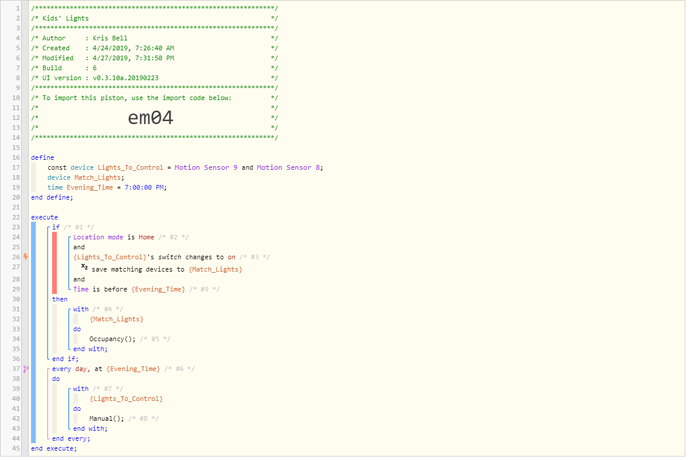1) Give a description of the problem
I’ve got a piston, and it’s been working, but this morning it didn’t work with one of the switches. Why? I think it may have to do with the “paused at a semiphore” having dorked up the changed trigger…ie, the piston paused because both fired at the same time, and so the one that paused no longer found the “changed” condition to be true. But that’s just my theory. Looking for help from you smart people.
2) What is the expected behaviour?
I’ve got motion sensors in the kids rooms. I disable the motion sensor at night (don’t want lights turning on), then the first time the switch turns on in the morning, the switch should be set back to occupancy mode.
3) What is happening/not happening?
This morning it worked for one of the switches but not both.
**4) Post a Green Snapshot of the piston![image|45x37]
5) Attach logs after turning logging level to Full
Here’s a log for the one that didn’t work (kid2) and the one that did (kid1).
5/3/2019, 6:35:21 AM +541ms
+1ms ╔Received event [Kid2 Room Light].switch = on with a delay of 98ms
+10127ms ║RunTime Analysis CS > 16ms > PS > 10065ms > PE > 47ms > CE
+10128ms ║Piston waited at a semaphore for 10025ms
+10131ms ║Runtime (39110 bytes) successfully initialized in 10065ms (v0.3.10a.20190223) (10128ms)
+10132ms ║╔Execution stage started
+10143ms ║║Comparison (string) :86b429a6f140f9de1b3e6a990b08bdc8: is (string) :86b429a6f140f9de1b3e6a990b08bdc8: = true (2ms)
+10145ms ║║Condition #2 evaluated true (7ms)
+10156ms ║║Comparison (enum) on changes_to (string) on = false (1ms)
+10160ms ║║Cancelling condition #3's schedules...
+10161ms ║║Condition #3 evaluated false (15ms)
+10163ms ║║Cancelling condition #1's schedules...
+10164ms ║║Condition group #1 evaluated false (state changed) (26ms)
+10169ms ║╚Execution stage complete. (38ms)
+10171ms ║Setting up scheduled job for Fri, May 3 2019 @ 7:00:00 PM EDT (in 44668.289s)
+10182ms ╚Event processed successfully (10181ms)
5/3/2019, 6:35:21 AM +533ms
+1ms ╔Received event [Kid1 Room Light].switch = on with a delay of 210ms
+93ms ║RunTime Analysis CS > 14ms > PS > 39ms > PE > 40ms > CE
+95ms ║Runtime (39005 bytes) successfully initialized in 39ms (v0.3.10a.20190223) (94ms)
+97ms ║╔Execution stage started
+107ms ║║Comparison (string) :86b429a6f140f9de1b3e6a990b08bdc8: is (string) :86b429a6f140f9de1b3e6a990b08bdc8: = true (2ms)
+108ms ║║Condition #2 evaluated true (6ms)
+118ms ║║Comparison (enum) on changes_to (string) on = true (1ms)
+123ms ║║Cancelling condition #3's schedules...
+124ms ║║Condition #3 evaluated true (15ms)
+138ms ║║Comparison (time) 23721658 is_before (time) 68400000 = true (7ms)
+139ms ║║Time restriction check passed
+141ms ║║Cancelling condition #9's schedules...
+142ms ║║Condition #9 evaluated true (17ms)
+143ms ║║Cancelling condition #1's schedules...
+144ms ║║Condition group #1 evaluated true (state changed) (42ms)
+147ms ║║Cancelling statement #4's schedules...
+857ms ║║Executed physical command [Kid1 Room Light].Occupancy() (706ms)
+858ms ║║Executed [Kid1 Room Light].Occupancy (708ms)
+864ms ║╚Execution stage complete. (768ms)
+866ms ║Setting up scheduled job for Fri, May 3 2019 @ 7:00:00 PM EDT (in 44677.602s)
+878ms ╚Event processed successfully (878ms)
REMOVE BELOW AFTER READING
If a solution is found for your question then please mark the post as the solution.