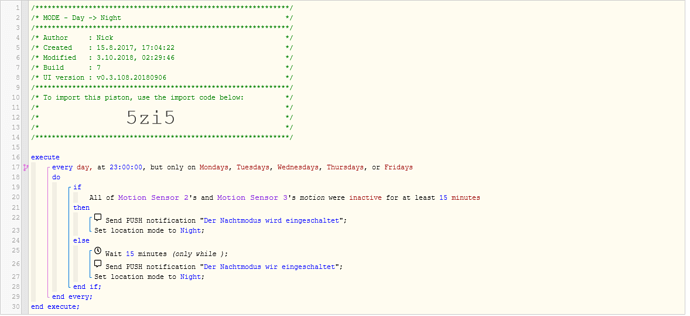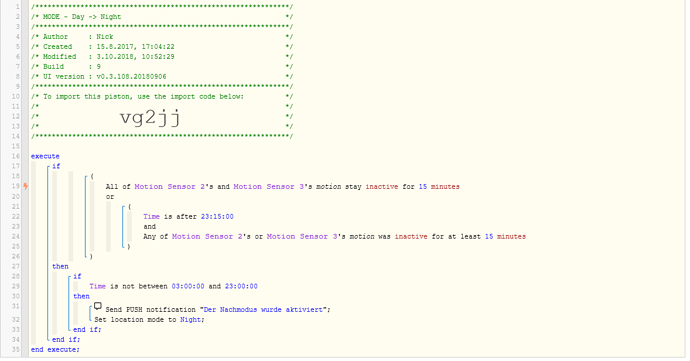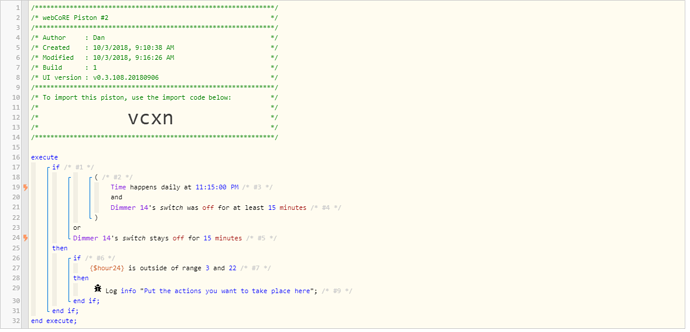Hi everyone
For a while now I have been trying to find an elegant way to program a piston that starts night mode.
I have tampered a bit, but have not found a pleasant solution.
What I want to accomplish is the following:
Every day starting at 11pm I want the system to switch into night mode, AS SOON as there has been 15 minutes of inactivity.
My latest attempt is this:
Any suggestions on how to improve on this piston?