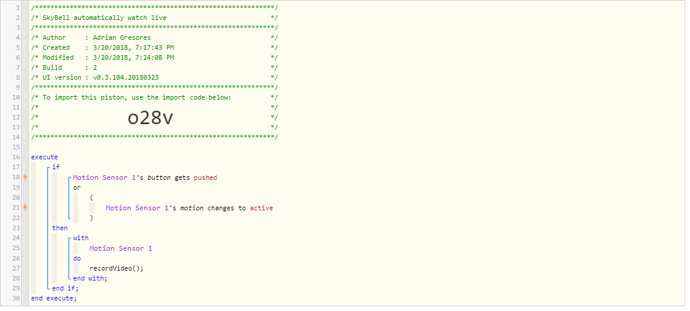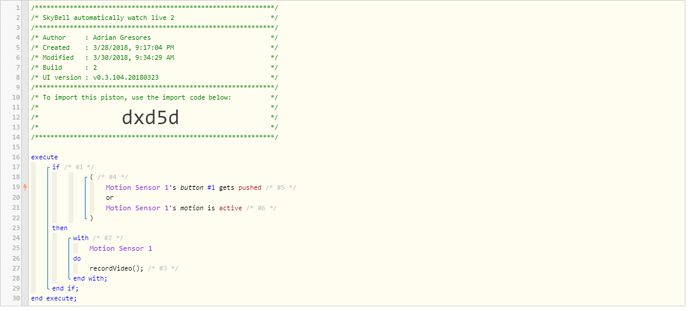1) Give a description of the problem
Have to push button in app in order to show live video on screen
2) What is the expected behavior?
Live video shows as soon as SkyBell button pressed
3) What is happening/not happening?
Still have to physically push button in app to see Live view
**4) Post a Green Snapshot of the piston![image|45x37]
5) Attach any logs (From ST IDE and by turning logging level to Full)
none yet
REMOVE BELOW AFTER READING