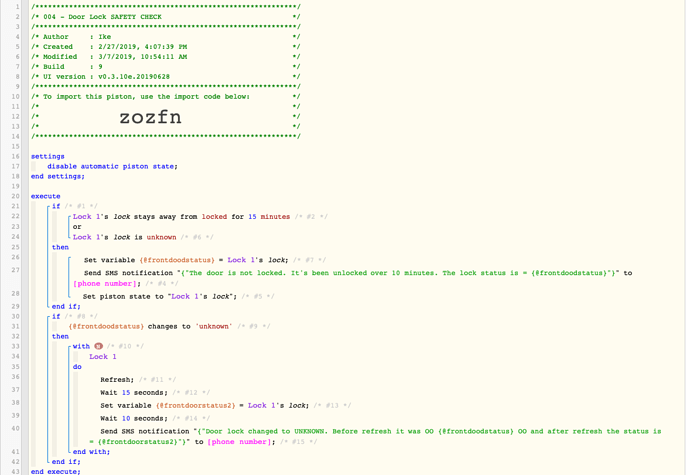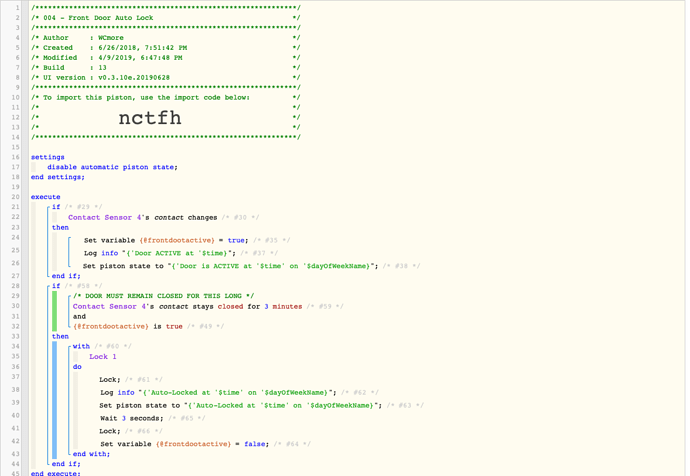1) Give a description of the problem
I am wondering if there is a way to poll a device and have the state of that device sent as a PUSH notifiction or an SMS. Thanks for any help.
2) What is the expected behaviour?
Leaving the house, i would like the piston to poll my garage door lock and all door sensors to check their current state. If, unlocked, then lock it. Recheck in 1 minute (or however long), repeat if door didnt lock. After door is confirmed locked, end piston.
3) What is happening/not happening?
(PUT YOUR INFO HERE)
4) Post a Green Snapshot of the piston![]()
(UPLOAD YOUR IMAGE HERE)
5) Attach logs after turning logging level to Full
(PASTE YOUR LOGS HERE THEN HIGHLIGHT ALL OF THE LOGS AND CLICK ON THE </> ICON TO FORMAT THEM CORRECTLY)
REMOVE BELOW AFTER READING
If a solution is found for your question then please mark the post as the solution.