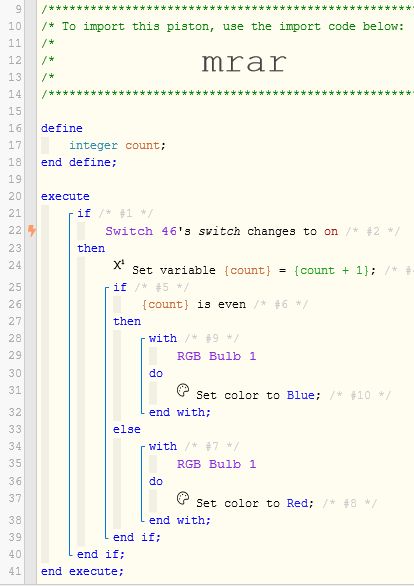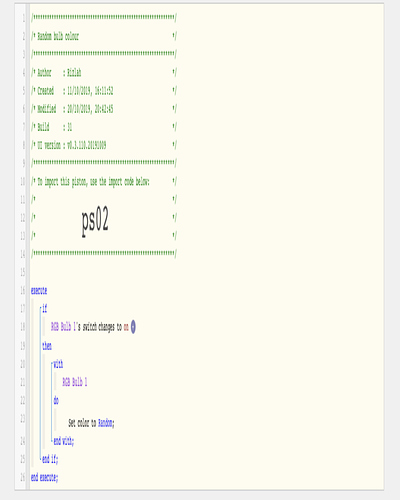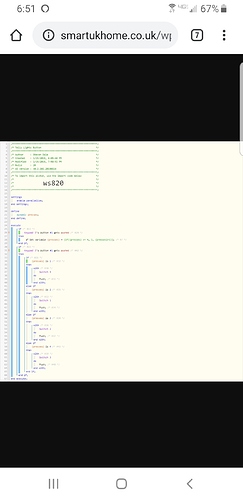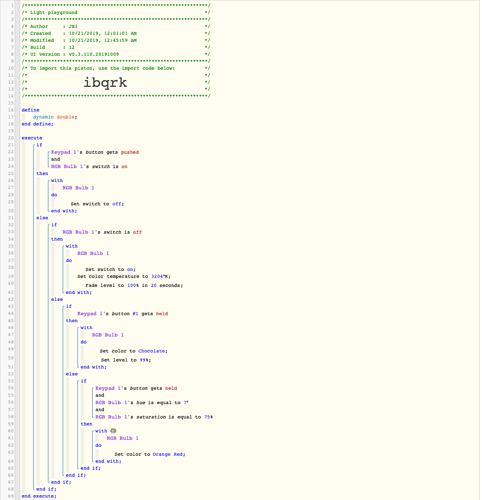1) Give a description of the problem
I am trying to write a piston that will toggle through hue lights colors each time the button is pressed. First time pressed light goes blue, next time pressed red, etc then have the cycle start all over
2) What is the expected behaviour?
(PUT YOUR INFO HERE)
3) What is happening/not happening?
Well I’m so new I can only get the first press to turn the light blue then I’m stumped
4) Post a Green Snapshot of the piston![]()
(UPLOAD YOUR IMAGE HERE)
5) Attach logs after turning logging level to Full
(PASTE YOUR LOGS HERE THEN HIGHLIGHT ALL OF THE LOGS AND CLICK ON THE </> ICON TO FORMAT THEM CORRECTLY)
REMOVE BELOW AFTER READING
If a solution is found for your question then please mark the post as the solution.