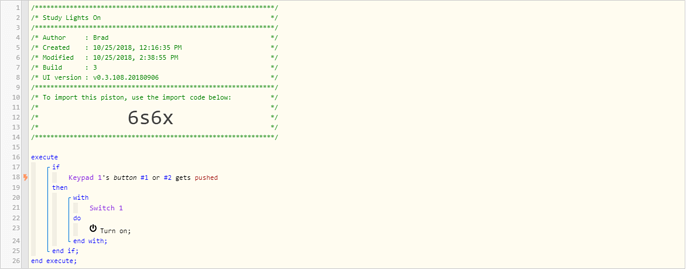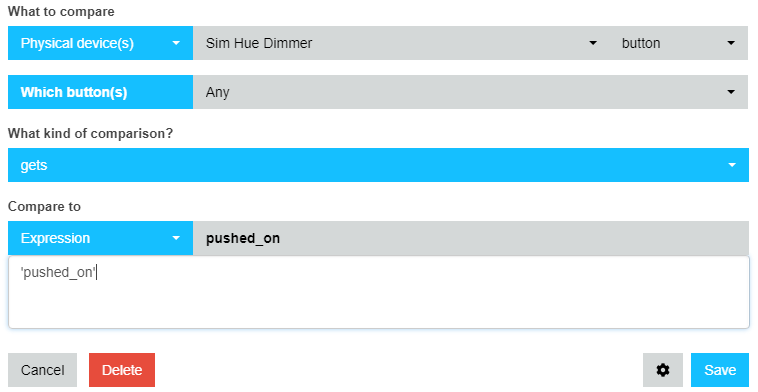1) Give a description of the problem
Built first piston under webcore, very simple, does not seem to be functioning.
2) What is the expected behavior?
Hue wireless button in ST (verified working and seen by smartthings including presses) to remote control a GE wired switch for on and off.
3) What is happening/not happening?
Receiving a waiting at a sephamore message in log, no action happening to fire GE switch even though the piston sees the Hue button presses.
4) Post a Green Snapshot of the piston![]()
5) Attach any logs (From ST IDE and by turning logging level to Full)
0/25/2018, 12:34:44 PM +494ms
+1ms ╔Received event [Hue Dimmer Switch (ZHA)].button = released_off with a delay of 86ms
+10260ms ║RunTime Analysis CS > 24ms > PS > 10216ms > PE > 21ms > CE
+10262ms ║Piston waited at a semaphore for 10135ms
+10264ms ║Runtime (36764 bytes) successfully initialized in 10216ms (v0.3.108.20180906) (10262ms)
+10265ms ║╔Execution stage started
+10277ms ║║Comparison (enum) released_off gets (string) pushed = false (1ms)
+10280ms ║║Condition #2 evaluated false (7ms)
+10281ms ║║Condition group #1 evaluated false (state did not change) (9ms)
+10283ms ║╚Execution stage complete. (18ms)
+10285ms ╚Event processed successfully (10285ms)
10/25/2018, 12:34:41 PM +330ms
+2ms ╔Received event [Hue Dimmer Switch (ZHA)].button = pushed_on with a delay of 93ms
+10245ms ║RunTime Analysis CS > 22ms > PS > 10185ms > PE > 37ms > CE
+10246ms ║Piston waited at a semaphore for 10099ms
+10248ms ║Runtime (36762 bytes) successfully initialized in 10185ms (v0.3.108.20180906) (10245ms)
+10249ms ║╔Execution stage started
+10260ms ║║Comparison (enum) pushed_on gets (string) pushed = false (1ms)
+10262ms ║║Condition #2 evaluated false (6ms)
+10264ms ║║Condition group #1 evaluated false (state did not change) (8ms)
+10266ms ║╚Execution stage complete. (17ms)
+10268ms ╚Event processed successfully (10267ms)