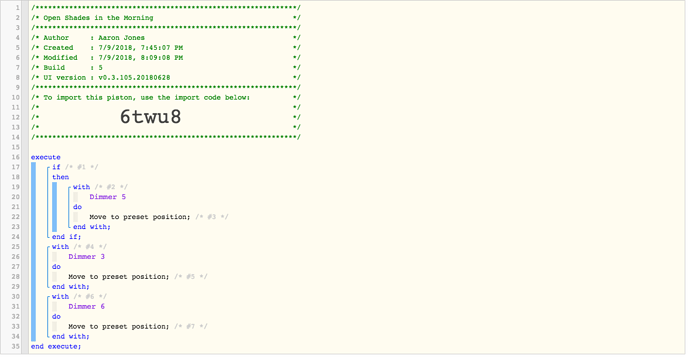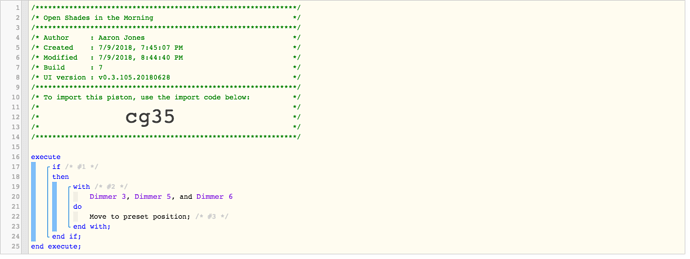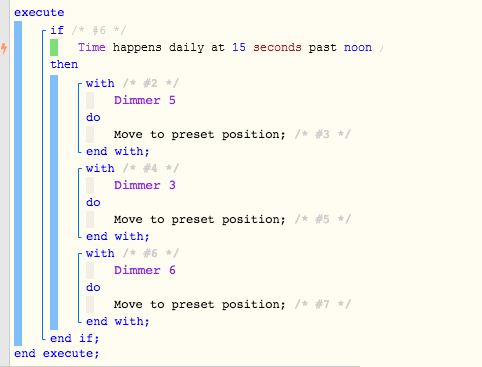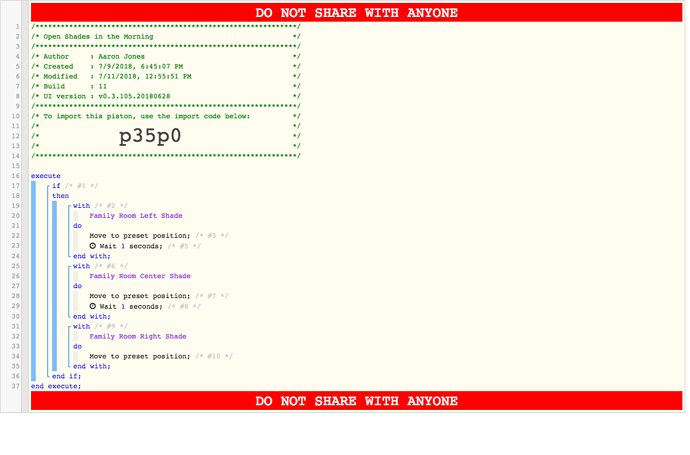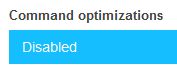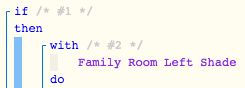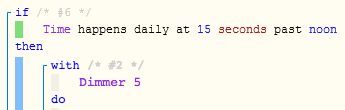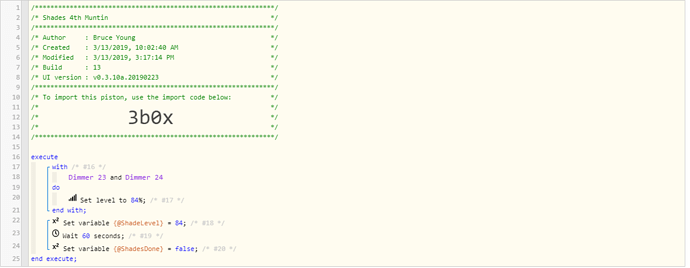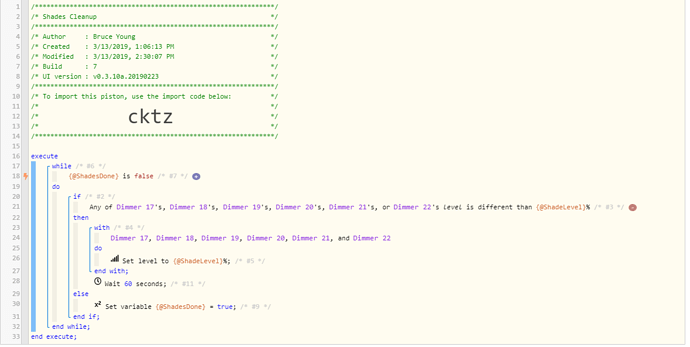1) Give a description of the problem
Trying to create a piston to open several shades to there preset position at the same time every day)
2) What is the expected behavior?
(All shades listed will open to preset at the given time the piston is to trigger and open at the preset position
3) What is happening/not happening?
Only the Family Room Left Shade is opening on this piston, the Center and Right are not. When I change to just list one of those shades, the piston executes successfully.)
**4) Post a Green Snapshot of the piston![image|45x37]
5) Attach any logs (From ST IDE and by turning logging level to Full)
(PASTE YOUR LOGS HERE BETWEEN THE MARKS THEN HIGHLIGHT ALL OF THE LOGS SND CLICK ON THE </> ICON TO FORMAT THEM)
7/9/2018, 8:33:05 PM +524ms
+1ms ╔Received event [Home].test = 1531186385523 with a delay of 0ms
+140ms ║RunTime Analysis CS > 16ms > PS > 111ms > PE > 13ms > CE
+143ms ║Runtime (36695 bytes) successfully initialized in 111ms (v0.3.105.20180628) (142ms)
+144ms ║╔Execution stage started
+151ms ║║Condition group #1 evaluated true (state did not change) (0ms)
+153ms ║║Cancelling statement #2’s schedules…
+323ms ║║Executed physical command [Family Room Left Shade].presetPosition() (164ms)
+324ms ║║Executed [Family Room Left Shade].presetPosition (169ms)
+327ms ║║Cancelling statement #4’s schedules…
+335ms ║║Skipped execution of physical command [Family Room Center Shade].presetPosition([]) because it would make no change to the device. (3ms)
+336ms ║║Executed [Family Room Center Shade].presetPosition (5ms)
+338ms ║║Cancelling statement #6’s schedules…
+344ms ║║Skipped execution of physical command [Family Room Right Shade].presetPosition([]) because it would make no change to the device. (2ms)
+345ms ║║Executed [Family Room Right Shade].presetPosition (4ms)
+347ms ║╚Execution stage complete. (203ms)
+349ms ╚Event processed successfully (350ms)
REMOVE BELOW AFTER READING