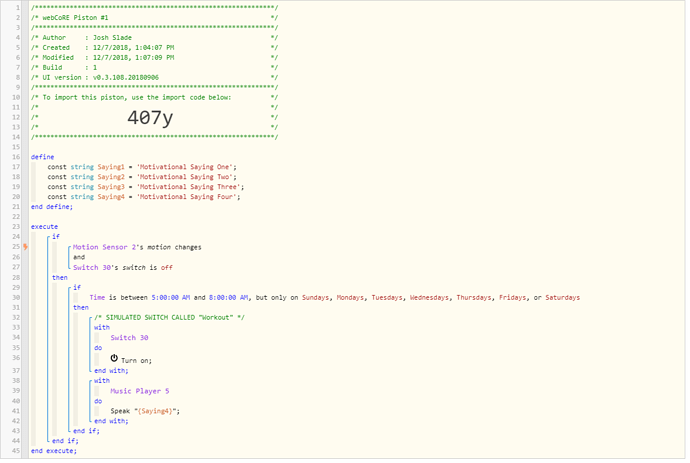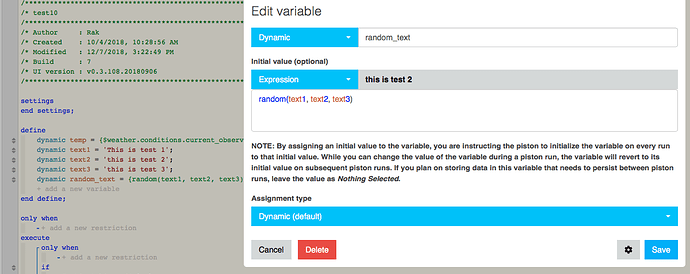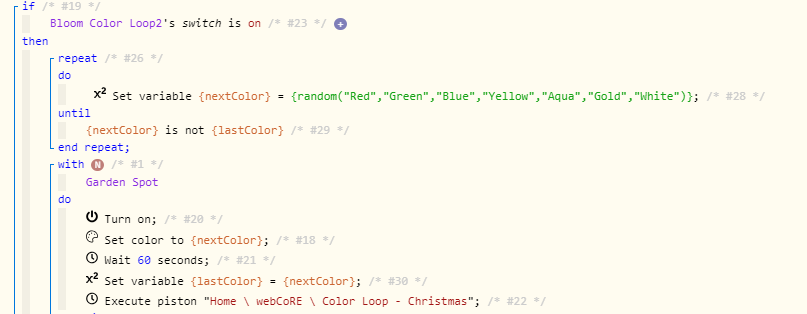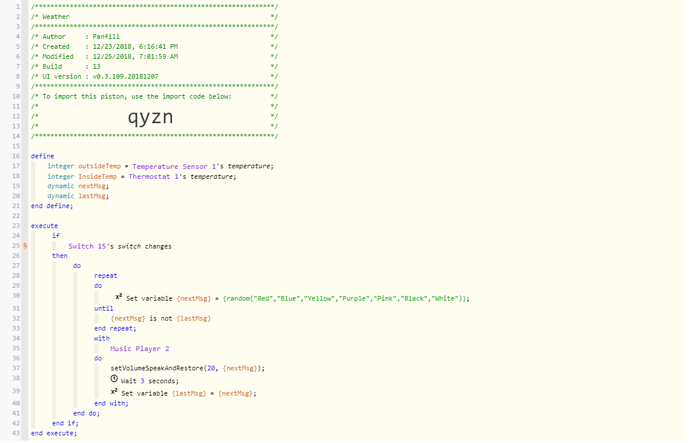1) Give a description of the problem
I don’t know if it’s possible to even do this.
2) What is the expected behavior?
What I would like to do is based on a trigger, play one four sayings that I have stored as variables. Basically whenever the trigger happens, randomly choose one variable and play that back.
**4) Post a Green Snapshot of the piston