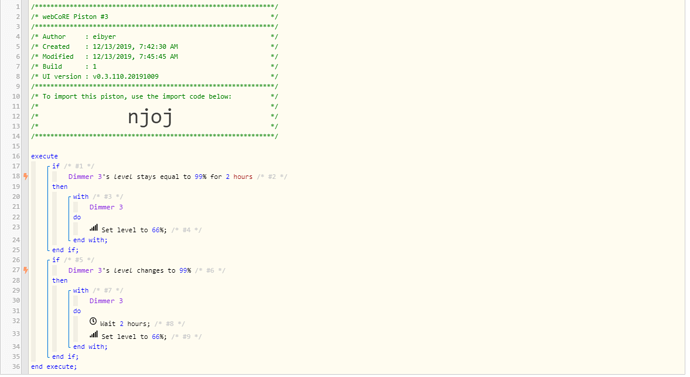I am trying to make a pistion that will change my fan speed to medium if the fan is on and set high after midnight. My fan control switch is a GE Enbrighten Z-Wave Plus Smart Fan Control
Here is my beginner attempt at creating a piston:
Will this work. I did not see a setting for high so I selected 100%
I also did not see an option to set to medium like there is for low and high so I selected the value shown.
I would appreciate any help and suggestions. Thanks.

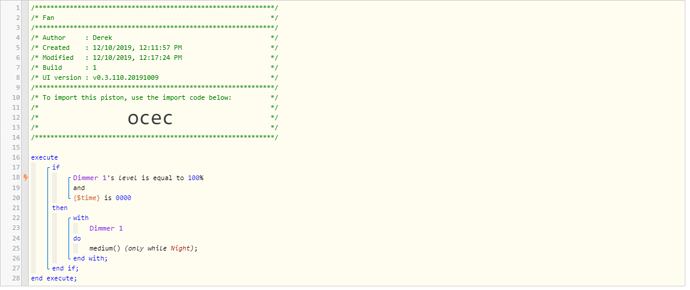
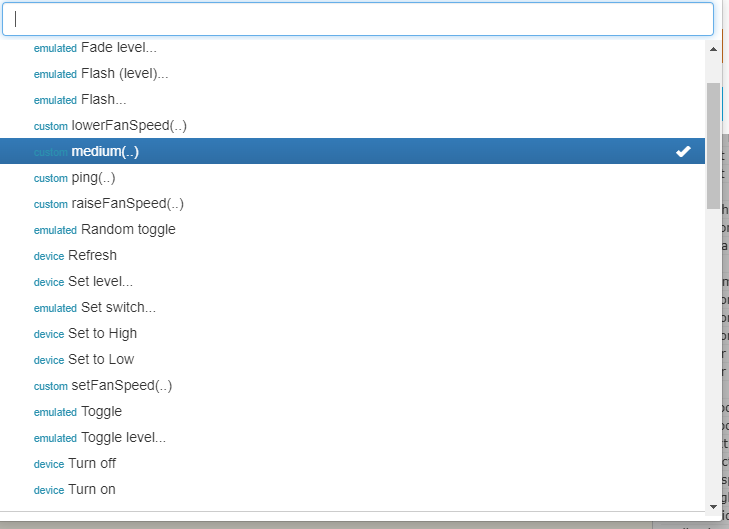
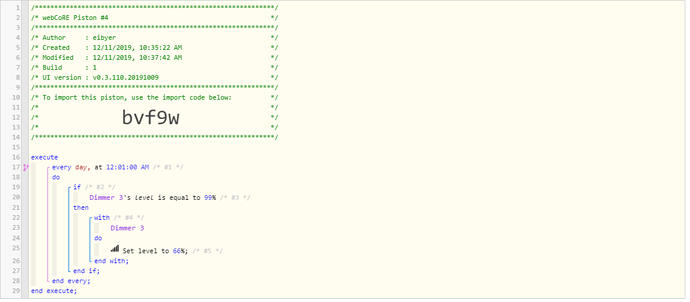
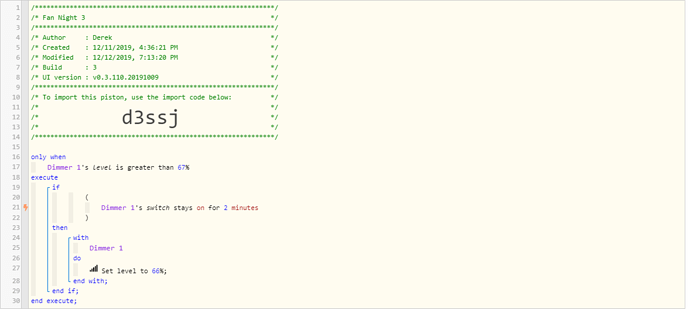
 There are two statements, they accomplish the same thing so pick one and delete the other.
There are two statements, they accomplish the same thing so pick one and delete the other.