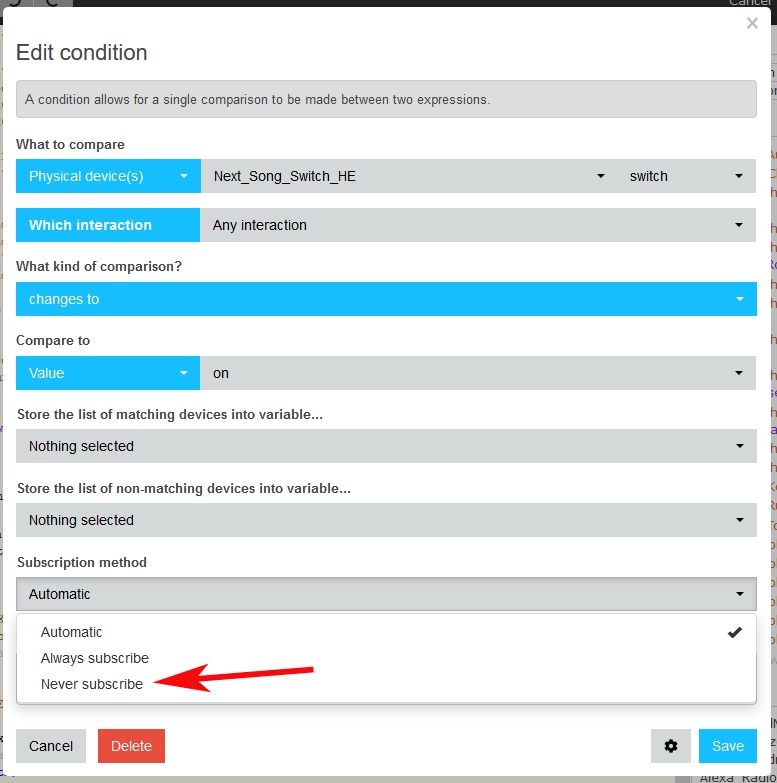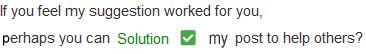1) Give a description of the problem
Piston continues to loop indefinitely when I only want it to run once.
I’m guessing this is a simple fix but can’t for the life of me figure it out.
2) What is the expected behaviour?
If any of the lights are on, turn all of them off. But, if all of them are off, turn 2 of them on.
3) What is happening/not happening?
The piston seems to work correctly, except it loops continually forever.
**4) Post a Green Snapshot of the piston![image|45x37]