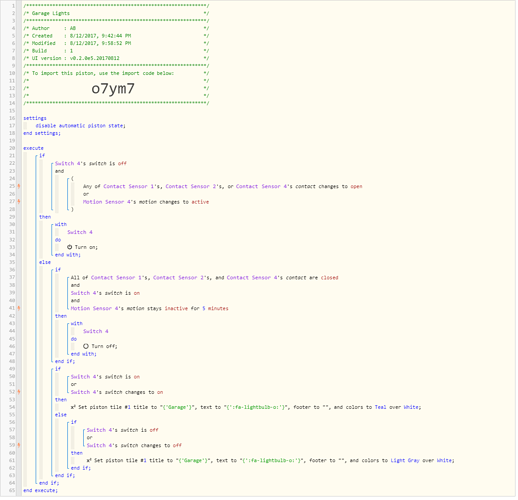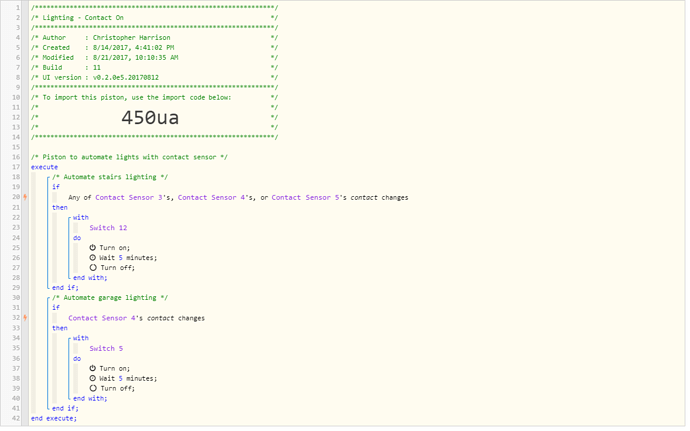So I’ve tried creating a piston that will do the following:
If garage door contact changes
Then with garage lights
Turn on
Wait 5 minutes
Turn off
This works fine. When I tried to add additional statements in the pistons to perform the same action on additional contacts/switches it fails. Any ideas? Ideally I’d like to have one piston named Lighting - Contact Change that monitors 10 or so contacts and performs lighting automations. Cheers!