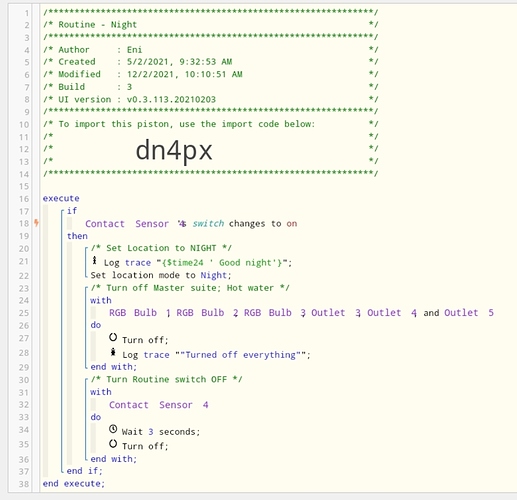I have another confusing issue.
I say goodnight to Alexa, which opens a virtual switch. That switch should then initiate a piston that turns off some stuff and then turns off the virtual switch.
Should be straight forward. Still, sometimes it works and sometimes it doesn’t. See the logs for the last 2 days. The situation should be exactly the same - yet yesterday it ran and today it didn’t.
What gives?
1/8/2022, 11:06:01 PM +672ms
+2ms ╔Received event [Routine_Night].switch = on with a delay of 85ms
+73ms ║RunTime Analysis CS > 22ms > PS > 10ms > PE > 40ms > CE
+75ms ║Runtime (40383 bytes) successfully initialized in 10ms (v0.3.113.20210203) (73ms)
+76ms ║╔Execution stage started
+84ms ║║Comparison (enum) on changes_to (string) on = false (1ms)
+86ms ║║Cancelling condition #2’s schedules…
+87ms ║║Condition #2 evaluated false (5ms)
+88ms ║║Cancelling condition #1’s schedules…
+89ms ║║Condition group #1 evaluated false (state changed) (8ms)
+90ms ║╚Execution stage complete. (14ms)
+92ms ╚Event processed successfully (91ms)
1/7/2022, 10:46:57 PM +686ms
+1ms ╔Received event [Routine_Night].switch = off with a delay of 162ms
+77ms ║RunTime Analysis CS > 20ms > PS > 10ms > PE > 47ms > CE
+80ms ║Runtime (40385 bytes) successfully initialized in 10ms (v0.3.113.20210203) (77ms)
+81ms ║╔Execution stage started
+88ms ║║Comparison (enum) off changes_to (string) on = false (1ms)
+90ms ║║Condition #2 evaluated false (5ms)
+91ms ║║Condition group #1 evaluated false (state did not change) (6ms)
+93ms ║╚Execution stage complete. (13ms)
+94ms ╚Event processed successfully (94ms)