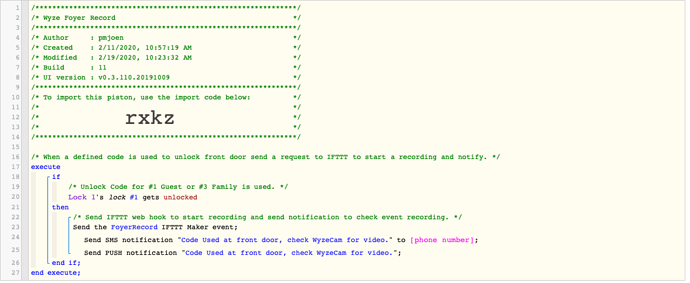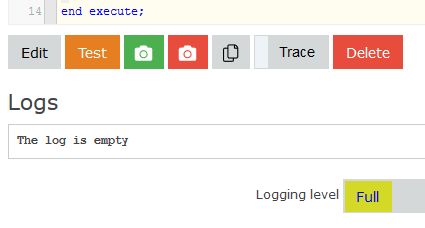1) Give a description of the problem
Using RBOY Lock DTH and triggering a IFTTT Maker Event to start WyzeCam recording but triggering more often than it should. RBOY told me to check WebCore as it works appropriately in Smartthings.
2) What is the expected behaviour?
When the Lock Code #1 is used, send the IFTTT Maker Event to trigger recording. This allows me to record a short video when someone uses the front door code.
3) What is happening/not happening?
When there is a programatic unlock (i.e. routine, piston, etc.) or the unlock code #1 is used it is triggering this piston. It should only occur when code #1 is used.
**4) Post a Green Snapshot of the piston!
5) Attach logs after turning logging level to Full
53ec4eb8-a0b9-4af7-9513-30d2cecaaa77 10:02:35 AM: info [DTH] parse() - returning result=[[name:alarm, value:forced, descriptionText:Alarm mode forced, linkText:Front Door Lock, isStateChange:false, displayed:false]]
53ec4eb8-a0b9-4af7-9513-30d2cecaaa77 10:02:35 AM: trace ConfigurationReport ConfigurationReport(parameterNumber: 7, scaledConfigurationValue: 3, reserved11: 0, size: 1, configurationValue: [3])
53ec4eb8-a0b9-4af7-9513-30d2cecaaa77 10:02:32 AM: info [DTH] parse() - returning result=[[name:codeLength, value:4, descriptionText:Code length is 4, displayed:false, linkText:Front Door Lock, isStateChange:false]]
53ec4eb8-a0b9-4af7-9513-30d2cecaaa77 10:02:32 AM: trace [DTH] Executing ‘ConfigurationReport’ for device Front Door Lock with code length := 4
53ec4eb8-a0b9-4af7-9513-30d2cecaaa77 10:02:32 AM: trace ConfigurationReport ConfigurationReport(parameterNumber: 16, scaledConfigurationValue: 4, reserved11: 0, size: 1, configurationValue: [4])
53ec4eb8-a0b9-4af7-9513-30d2cecaaa77 10:02:30 AM: info [DTH] parse() - returning result=[name:lock, data:[lockName:Front Door Lock], value:unlocked, descriptionText:Unlocked, linkText:Front Door Lock, isStateChange:true, displayed:true]
53ec4eb8-a0b9-4af7-9513-30d2cecaaa77 10:02:30 AM: trace [DTH] Executing ‘zwaveEvent(DoorLockOperationReport)’ with cmd = DoorLockOperationReport(lockTimeoutMinutes: 254, doorLockMode: 0, insideDoorHandlesMode: 0, doorCondition: 2, outsideDoorHandlesMode: 0, lockTimeoutSeconds: 254)
53ec4eb8-a0b9-4af7-9513-30d2cecaaa77 10:02:28 AM: info [DTH] parse() - returning result=[[descriptionText:Is associated, linkText:Front Door Lock, isStateChange:false, displayed:false]]
53ec4eb8-a0b9-4af7-9513-30d2cecaaa77 10:02:28 AM: trace [DTH] Executing ‘zwaveEvent(physicalgraph.zwave.commands.associationv2.AssociationReport)’ with cmd = AssociationReport(reportsToFollow: 0, maxNodesSupported: 2, nodeId: [1], groupingIdentifier: 1)
53ec4eb8-a0b9-4af7-9513-30d2cecaaa77 10:02:22 AM: trace [DTH] Executing unlock() for device Front Door Lock
53ec4eb8-a0b9-4af7-9513-30d2cecaaa77 10:02:11 AM: trace Found Schlage
53ec4eb8-a0b9-4af7-9513-30d2cecaaa77 10:02:11 AM: trace Found Schlage
53ec4eb8-a0b9-4af7-9513-30d2cecaaa77 10:02:11 AM: trace Found Schlage
53ec4eb8-a0b9-4af7-9513-30d2cecaaa77 10:02:11 AM: debug Getting Sensitivity Level, current Alarm Mode forced
53ec4eb8-a0b9-4af7-9513-30d2cecaaa77 10:02:11 AM: debug Getting Alarm Level