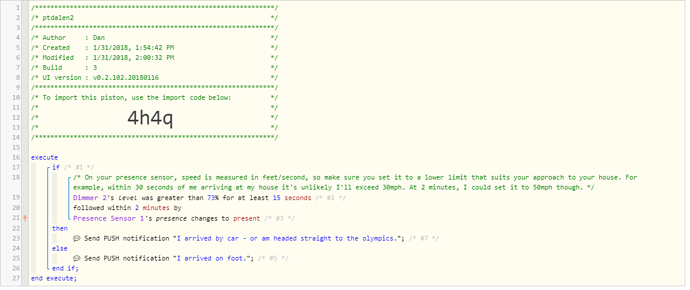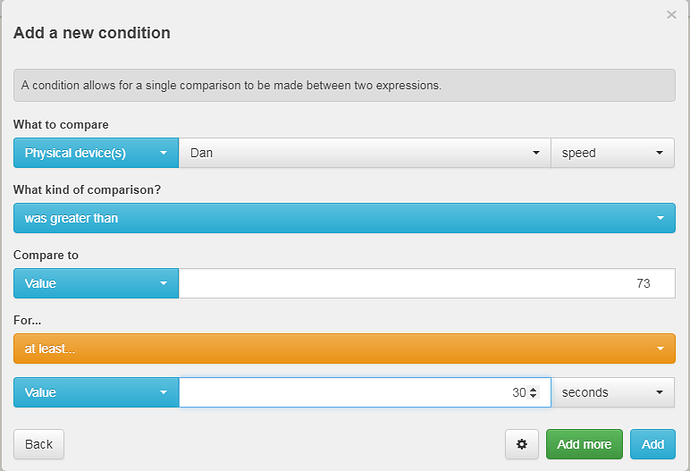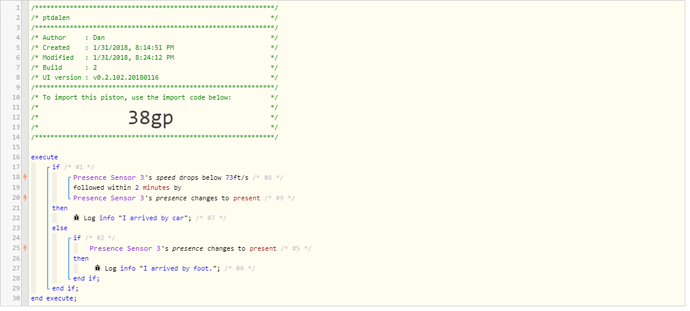simply put I want to fire a piston only if my speed was above a certain speed within the past X minutes.
Ultimately it will be pistons based on arrival via car, vs on foot.
When I selected Speed greater than 10, the only options were for at least XX seconds or less than XX seconds, I wanted within the last XX seconds,