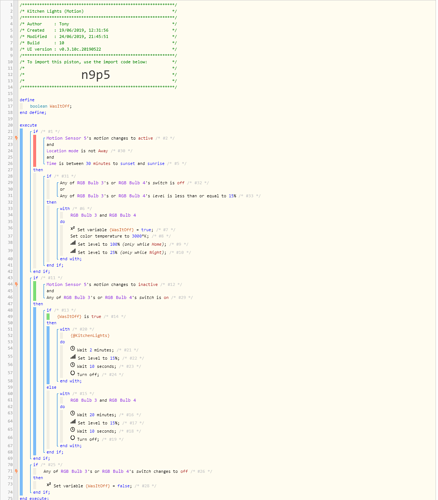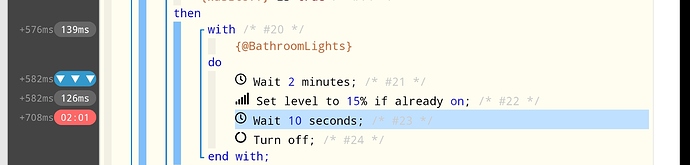1) Give a description of the problem
Most of the time recently my pistons are getting stuck on wait commands way past when they should be taking an action. They just sit either pending in red or the timer counts up.
2) What is the expected behaviour?
Motion changes to inactive > Lights wait 2 minutes > Lights Dim > Lights wait 10 seconds > Lights turn off.
3) What is happening/not happening?
Actions not actioning consistently or cancelling.
**4) Post a Green Snapshot of the piston!
5) Attach logs after turning logging level to Full
Don’t have full logs yet but will try to get some when it plays up again.
Here is a screenshot of what is happening: