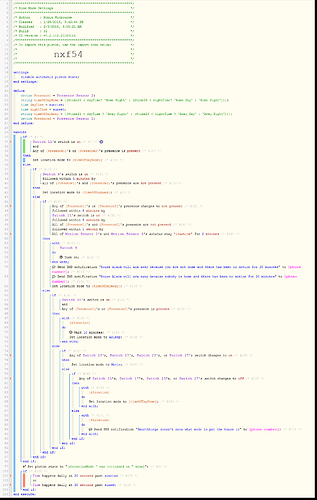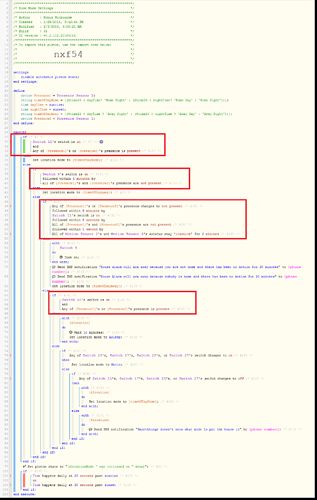1) Give a description of the problem
Piston is based off of Robin’s “Setting Modes based on time of day and Presence” Piston and has been modified to remove some unneeded items and added my alarms switches to help determine modes. Currently I have six location modes: Home Day, Home Night, Away Day, Away Night, Asleep, and Movie. All modes appear to be working as expected except for movie. It appears my harmony activities do not refresh frequently enough causing the missed trigger for my “changes to” trigger for the movie mode portion of the piston.
I had to create a secondary piston to supplement this piston that refreshes my alarm switch status based off of the garage door opening or presence status. Once that piston was created all location modes except move function correctly.
My thought is that I will have to add a motion sensor and have any motion trigger a refresh of the harmony activities.
2) What is the expected behavior?
for location to be in movie mode when a harmony activity is started.
3) What is happening/not happening?
location mode is not being set to0 “movie”
4) Post a Green Snapshot of the piston![]()
5) Attach any logs (From ST IDE and by turning logging level to Full)
REMOVE BELOW AFTER READING
If a solution is found for your question then please mark the post as the solution.