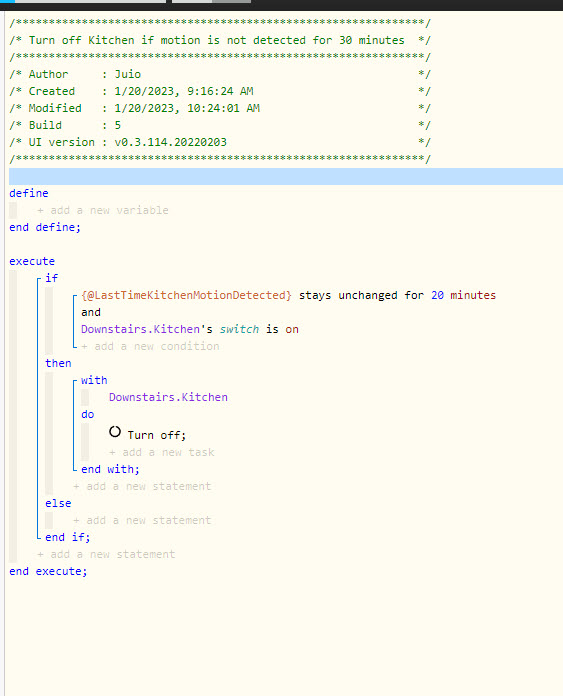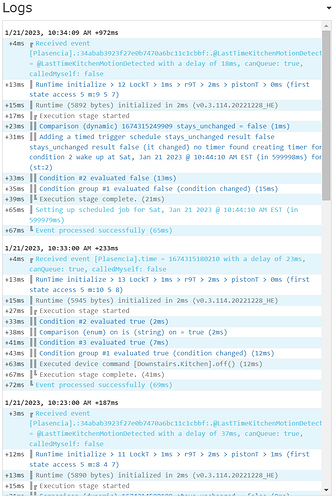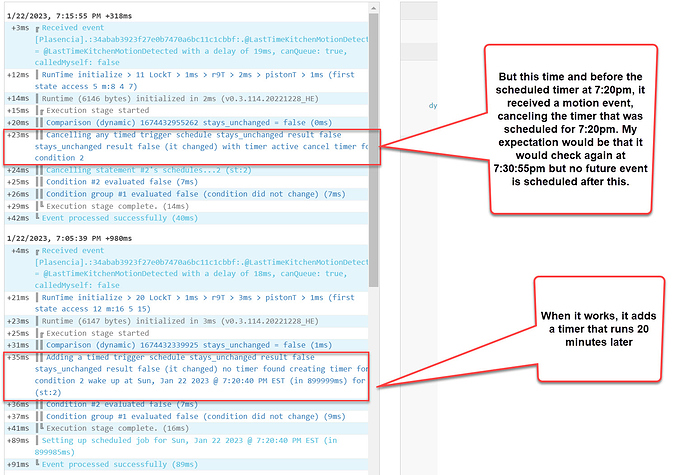1) Give a description of the problem
I have a piston with a global variable as a trigger. If the variable is not updated in the last 30 minutes (this variable tracks motions from an external device via IFTTT), the light should turn off. I did look around the forum and found similar posts on piston triggers. I also found this post by bangali, and based on that I feel that this should work. It actually did seem to work for a couple of hours after I set it up but then it simply stopped working. Can someone please help me figure out what I’m doing wrong?
2) What is the expected behaviour?
The light should turn off if the global variable has not been updated in the past 30 minutes AND if the light is currently on
3) What is happening/not happening?
The light is not turning off when the variable is not updated in the past 30 minutes.
4) Post a Green Snapshot of the piston![]()
(UPLOAD YOUR IMAGE HERE)
5) Attach logs after turning logging level to Full
(PASTE YOUR LOGS HERE THEN HIGHLIGHT ALL OF THE LOGS AND CLICK ON THE </> ICON TO FORMAT THEM CORRECTLY)