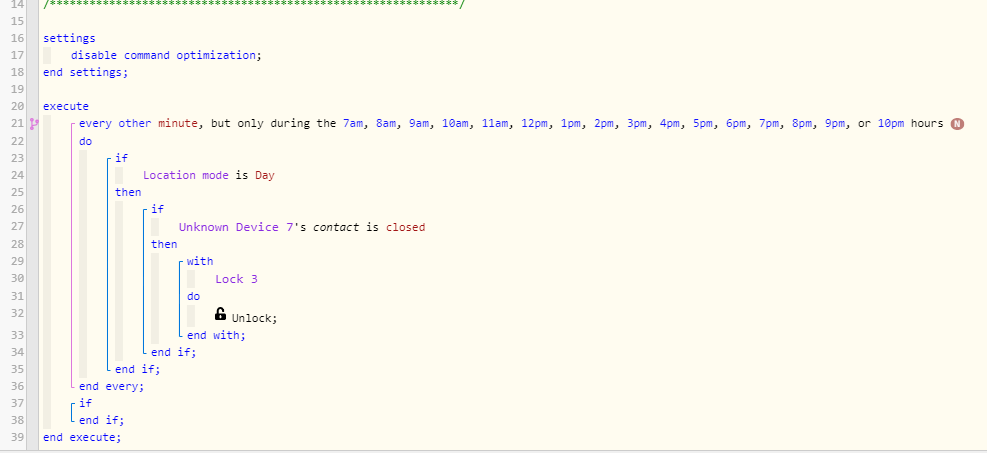1) Give a description of the problem
Piston stops working after a while.
2) What is the expected behaviour?
Piston should work always.
3) What is happening/not happening?
Piston works day or two. Then something happens and 2min timer stops working. After that I need to edit piston (do nothing) and save. Then 2min timer starts working again.
**4) Post a Green Snapshot of the piston![image|45x37]
5) Attach logs after turning logging level to Full
As soon as I get them.
I’m not sure is it more of a design problem. It could be that when mode changes to something else than DAY -> problems start. Not sure is that “the problem” and I really do not know what should I do. Any tips…
Can anyone see obvious design problem in my piston?