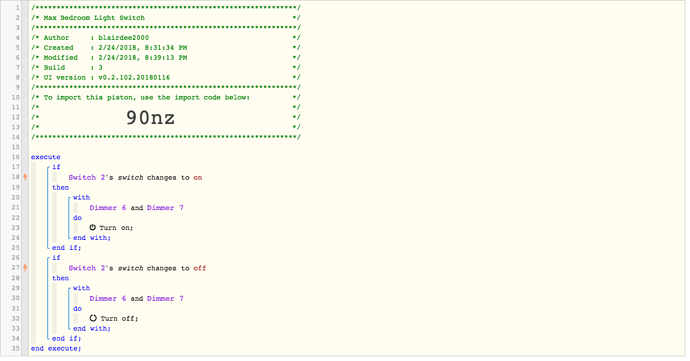My webcre pistons stopped firing today for some reason. for instance I have a piston that turns on two lamps when a wired ge zwave wall switch is turned on.
2) What is the expected behavior?
The lamps should turn on and off using the zwave wall switch
3) What is happening/not happening?
the lights are not turnign on and off with the wall switch. pressing the wall switch does nothing, and nothing is logged in webcore. liek its not triggerign the piston. I am able to turn the switch on and off from smart things and smartthings reports the correct status of the switch.
screenshot of my piston is attached.
keep in mind that none of my pistons are firing - this is just an example of one that is not working.