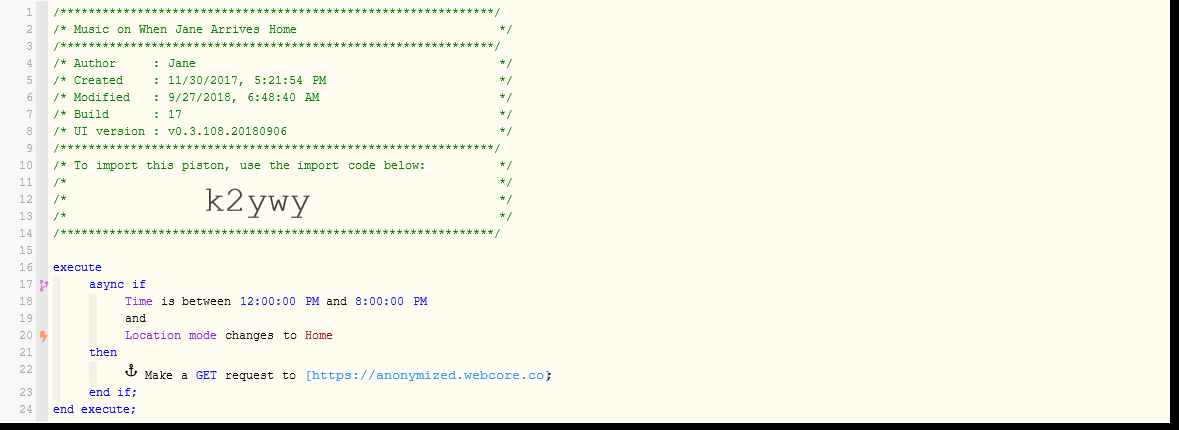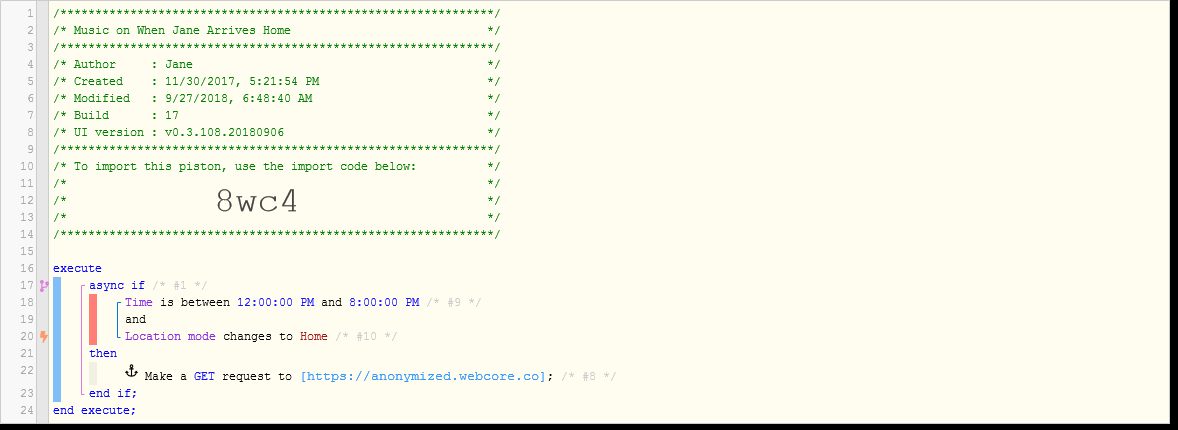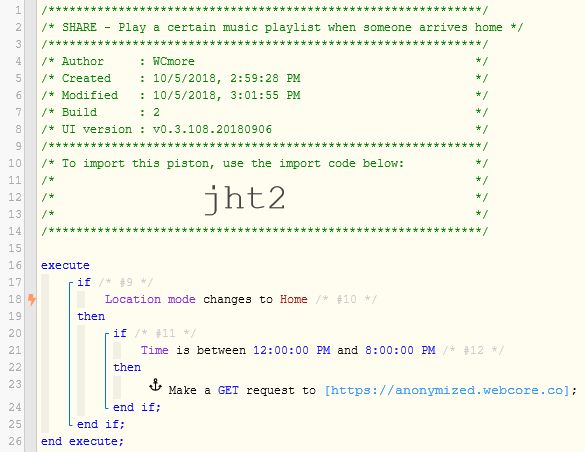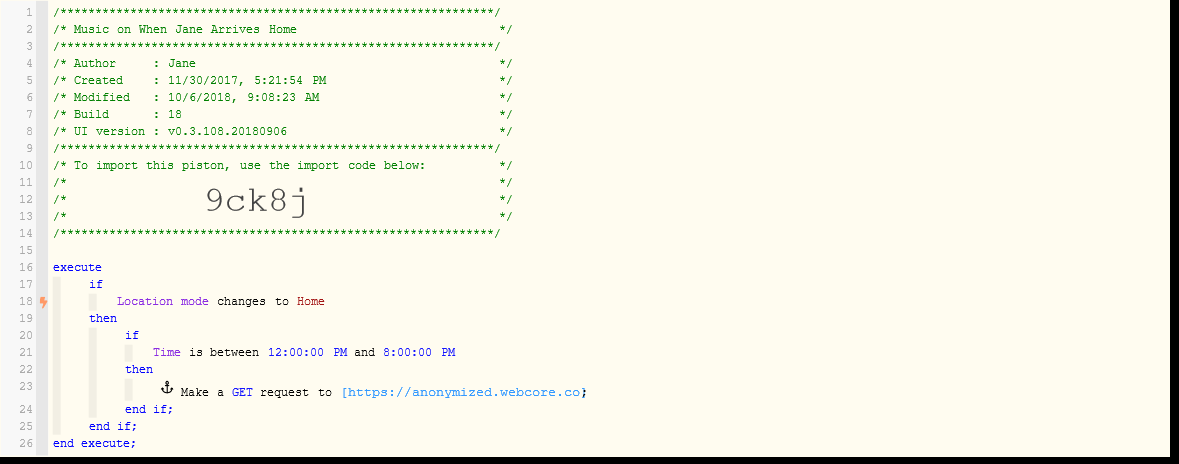1) Give a description of the problem
I want to play a certain playlist when someone arrives home.
2) What is the expected behavior?
My sonos will start playing my playlist when we arrive home.
3) What is happening/not happening?
It isn’t working at all.
4) Post a Green Snapshot of the piston![]()
5) Attach any logs (From ST IDE and by turning logging level to Full)
10/4/2018, 5:58:55 PM +847ms
+1ms ╔Received event [Home].mode = Home with a delay of 82ms
+146ms ║RunTime Analysis CS > 20ms > PS > 70ms > PE > 55ms > CE
+148ms ║Runtime (39768 bytes) successfully initialized in 70ms (v0.3.108.20180906) (147ms)
+150ms ║╔Execution stage started
+170ms ║║Comparison (time) 64736003 is_between (time) 43200000 … (time) 72000000 = true (11ms)
+171ms ║║Time restriction check passed
+174ms ║║Cancelling condition #9’s schedules…
+175ms ║║Condition #9 evaluated true (18ms)
+179ms ║║Comparison (string) :062a023dd7333a8b86feb07f041dfd0c: changes_to (string) :062a023dd7333a8b86feb07f041dfd0c: = false (1ms)
+181ms ║║Cancelling condition #10’s schedules…
+183ms ║║Condition #10 evaluated false (6ms)
+184ms ║║Condition group #1 evaluated false (state did not change) (28ms)
+186ms ║╚Execution stage complete. (37ms)
+188ms ╚Event processed successfully (188ms)
I don’t know why I can’t get this to work. It seems so simple but I have tried everything. Here is what is happening…I have a radio station that plays for the dogs when we are not home but I want a playlist to play once someone gets home. It doesn’t work. Any help would be greatly appreciated.
REMOVE BELOW AFTER READING
If a solution is found for your question then please mark the post as the solution.