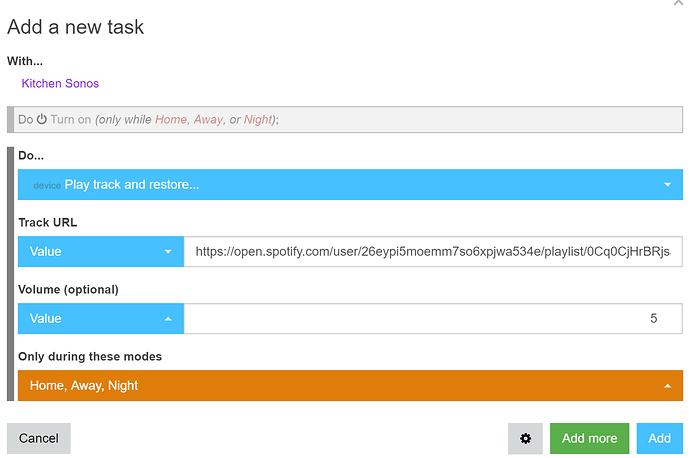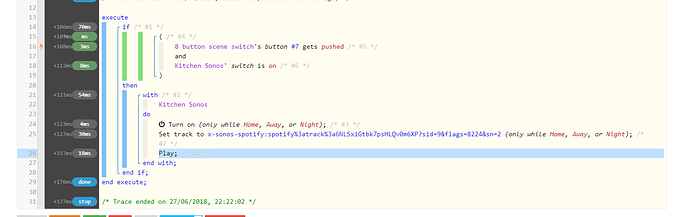1) Give a description of the problem
Would like to create a piston that can begin to play a Spotify playlist on 3 Sonos speakers (grouped) at a certain date/time.
Specifically, this will be a Christmas Spotify Playlist to begin playing at 8am on Christmas Day.
2) What is the expected behavior?
As above
3) What is happening/not happening?
I am able to put together a piston to play something on the Sonos speakers at a specific time, the tricky bits where I need help are:
- Grouping the speakers
- Playing a playlist from Spotify (ideally on shuffle and looped)
4) Post a Green Snapshot of the piston![]()
Don’t have one as yet
5) Attach any logs (From ST IDE and by turning logging level to Full)
No Logs
REMOVE BELOW AFTER READING
If a solution is found for your question then please mark the post as the solution.