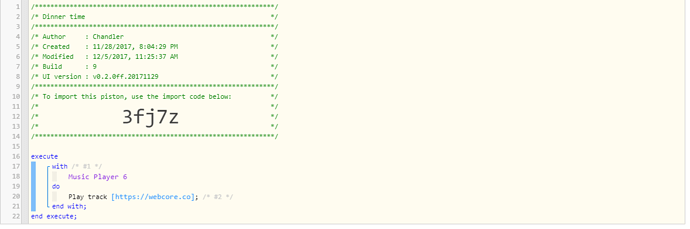I’m trying to use webcore to play a track stored in s3. I’m using a presigned URL. I can hit the url in a private browsing window and it works just fine, but for some reason, webcore doesn’t work. I Test the piston and the audio devices wake up like they should, but then they never play the URL. It’s got some funky characters in it, so I’m wondering if that’s the problem. Here’s the URL: (It’s got a 1 week expiration, so if you’re looking at this more than 1 week from when I post/edit this, it’s not going to work. Just let me know and I’ll make you a new URL)
The URL was created with the aws cli’s presign method: https://docs.aws.amazon.com/cli/latest/reference/s3/presign.html
Thanks!