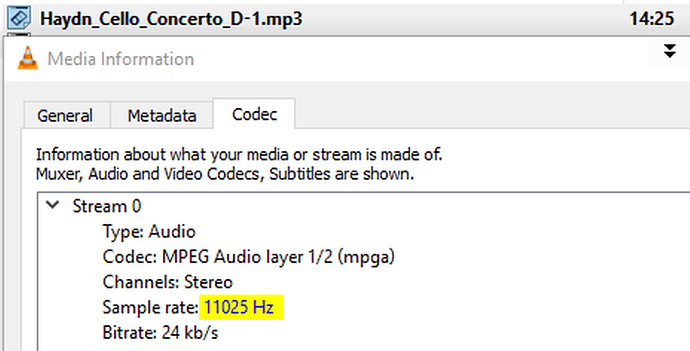1) Give a description of the problem
I have some Webcore code and a Sonos One. I got Speaker Companion to read text successfully. Now I’m trying to get Webcore’s Play Track to play some custom MP3 files. I was using my own MP3 files, but didn’t have any luck, probably due to errors I was making with Dropbox and then Github. To work around those issues, I starting using two accessible MP3s others had referenced in their posts. Both of the following MP3s play fine in a browser with no intervention.
2) What is the expected behaviour?
I wrote two simple one line pistons to do a play track of the URLs.
I was expecting the MP3s to be played.
3) What is happening/not happening?
The dogs bark quite well, but the concerto does not play.
**4) Post a Green Snapshot of the piston
5) Attach logs after turning logging level to Full