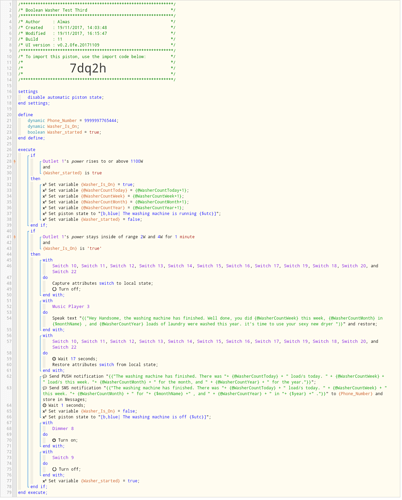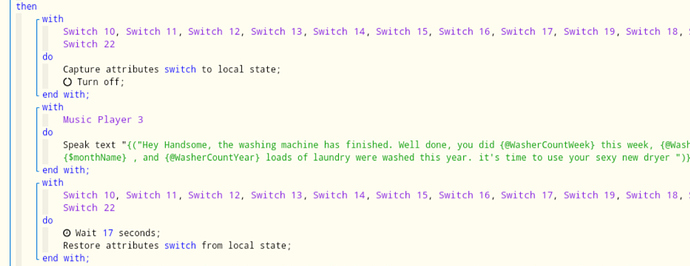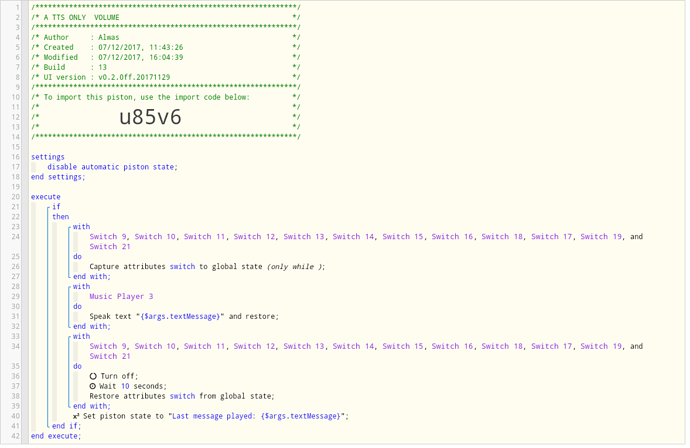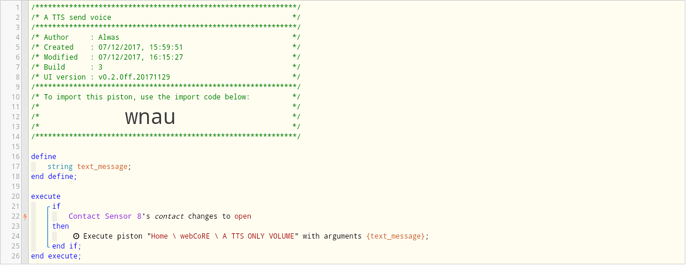1) Give a description of the problem
The only problem is, that EACH time the washing machine goes above 1100 watts, the daily/weekly/monthly washer count goes up each time, so 3/4 times on each cycle.
2) What is the expected behavior?
I only want it to register the FIRST time it goes above 1100 watts, then to carry on with the piston.
I tried creating a local boolean variable “Washer started”, hoping it would help the following time the washing machine went above 1100 watts, but it doesn’t, please help.