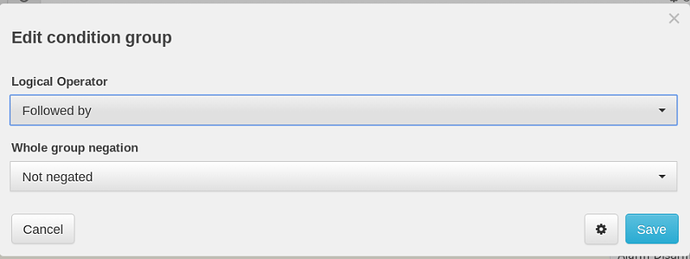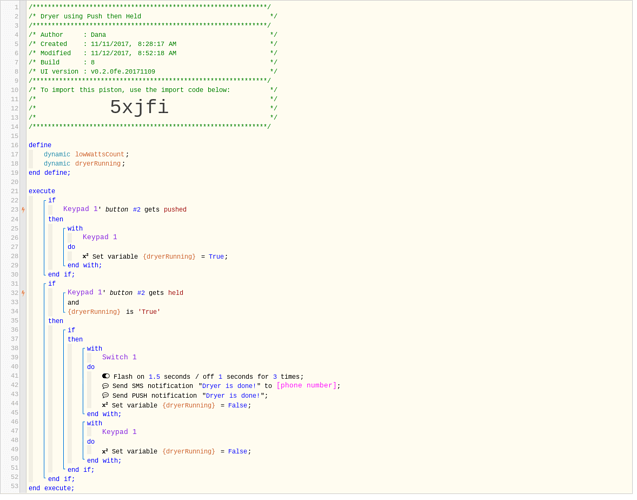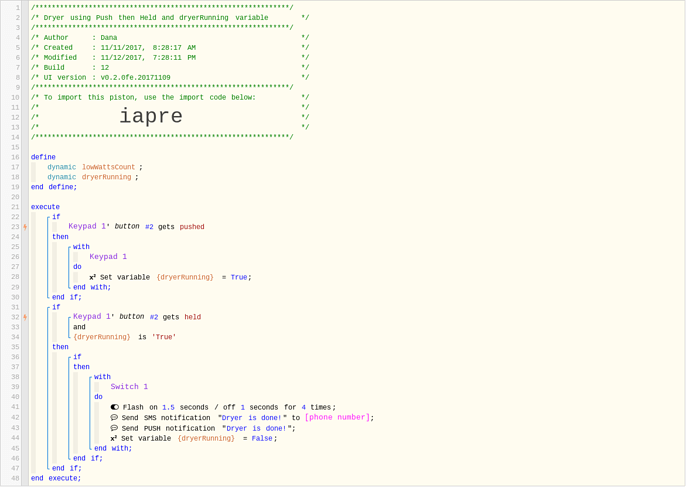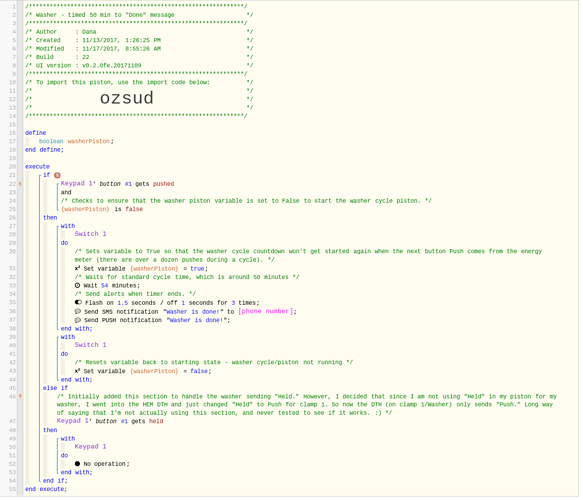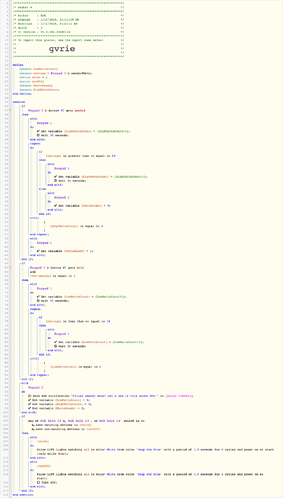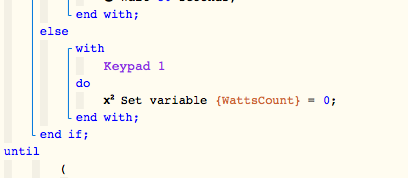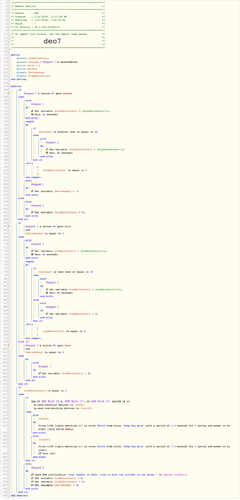DOH!
I started the washer tonight to do a load, and see how my two washer pistons would work.
The simple timer (start timer if button one is pushed) kicked off w/out issue.
The other piston that uses a washerRunning variable to help start the timer did not start. Realized that the first section of that piston evaluates the variable and looks for a “false” value…I didn’t initialize the variable w/false so it had no value so the piston didn’t run! Oops…I’ve set the variable to initialize w/“false” as the value, so it should work next time.
However, since the simpler piston that just starts the timer off a push is working, if that holds up looks like that will do it for the washer.
![]()