I have 2 pistons that seem to have a problem even though they are identical to other pistons I have created (different mode changes triggered by time, and different lighting triggered by time). Even creating them new from scratch does not get rid of the problem.
Both of these get this problem either every time an update to WebCore happens, or even occasionally on their own. I would say it happens 1-3 times per week.
The only ‘fix’ needed for these is to click Edit, and then Save. No changes made at all. Then they work until the next time this happens.
Here are the screen shots. These shots were all taken before my ‘fix’ for today. So you can see in the piston that there are Event triggers as indicated by the lightning bolts.
Thanks for reviewing and letting me know if this is a bug or what it might be.


 __
__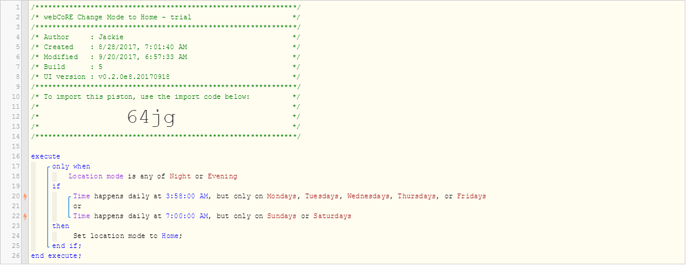
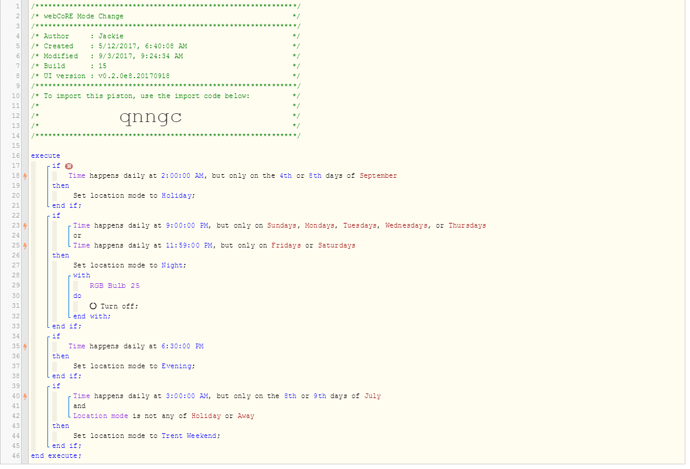
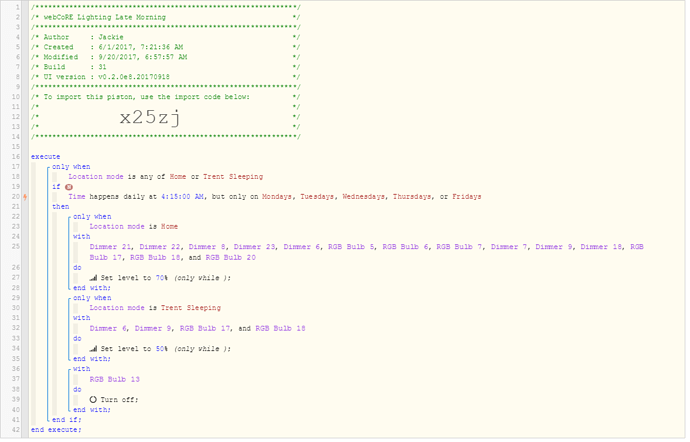
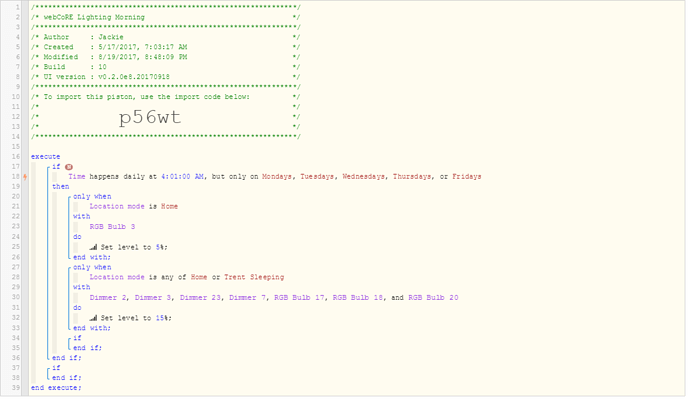
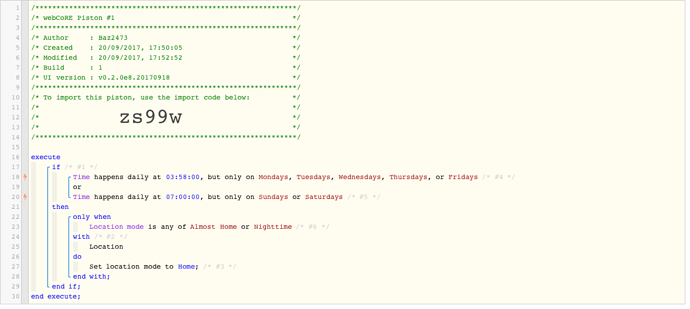


 box on the solution so other people will be able to find the solution easier in future.
box on the solution so other people will be able to find the solution easier in future.