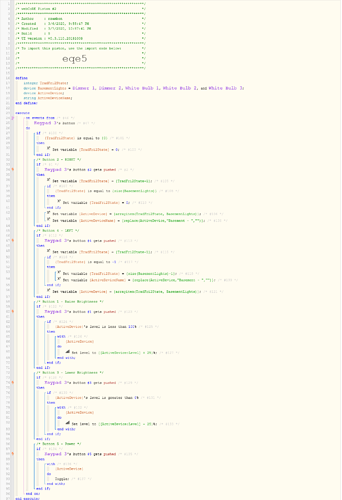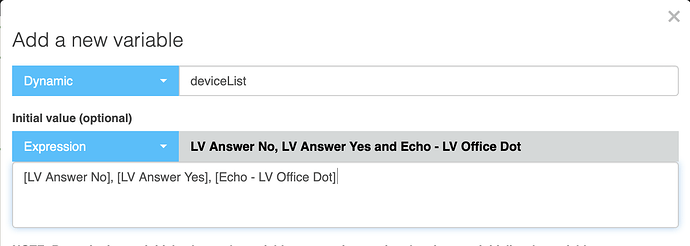1) Give a description of the problem
What I would like to do seems basic to me but I’m having syntax issues. I’d like to define an array of physical devices (device variable?) and then access the array values through their placement (e.g., devicearray[0]. device array[1], etc.) by incrementing or decrementing another variable that’s used to drive what array element is used to determine what device is actually used to execute an event.
I can do what I want to with a switch setup, but it’s more cumbersome and less optimized than just cycling through an array, from my perspective.
The final setup is to have an Ikea Tradfri remote cycle through 5-6 lights in my basement and control each individually.
2) What is the issue/need?
I’m having trouble determining how to:
- Pull the value of a specific item from a device array using a variable (eg., how to do ActiveDevice = DeviceArray[{VARIABLE HERE}]).