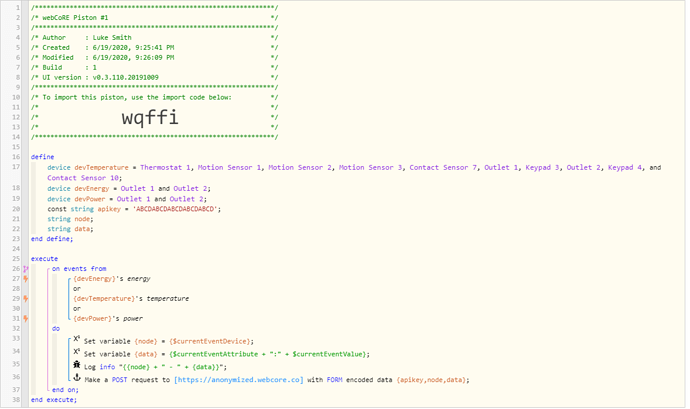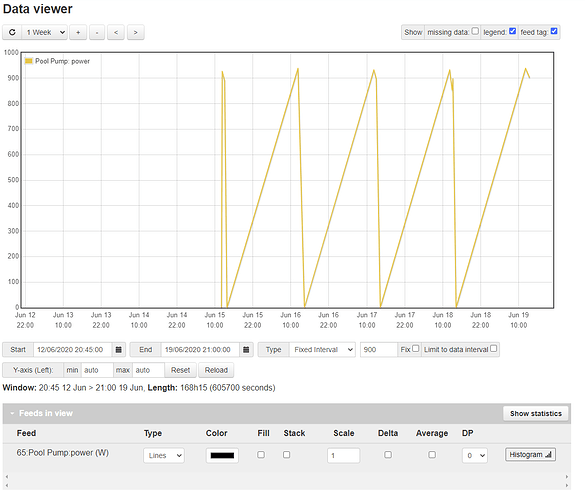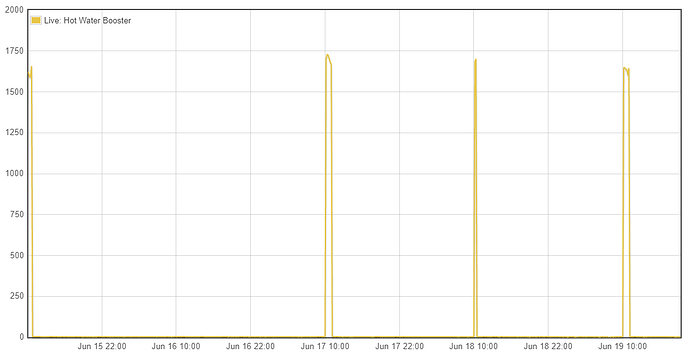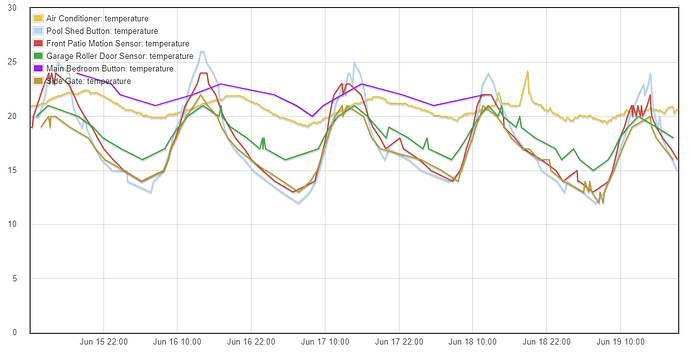This Piston will trigger when any device reports a statistic that you’d like pushed into EmonCMS, either on an EmonPi or emoncms.org
Just select all the devices you’d like to log temperature from in the devTemperature variable, for example.
If you want to log any other property you can DIY quite easily.
I’ve posted an anonymised version of the Piston here however an important part of it is the URL and the anonymised version wipes it out, so here it is:
http://192.168.13.237/emoncms/input/post
Confirm the URL for your installation on the Input API help page (link in the top right of the Inputs page).
The remaining issue is that the data is only posted when something changes - this is fine for temperature and energy but EmonCMS assumes that you can draw a straight line from one sample to the next. This results in power graphs that don’t make much sense, as below:
A power graph from a similar load taken from an EmonTX looks like this:
But event driven Temperature logging makes much more sense: